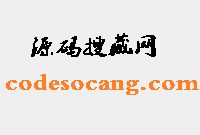vue实力踩坑,当前页push当前页无效的解决
时间:2022-04-10 09:37 来源:未知 作者:初相遇 收藏
这篇文章主要介绍了vue实力踩坑?当前页push当前页无效的解决方案,具有很好的参考价值,希望对大家有所帮助。如有错误或未考虑完全的地方,望不吝赐教
vue当前页push当前页无效
当在当前页面中push页面跳转当前页,只是push的参数不同时,只能用字符串拼接,parames和query都不会起作用。不知道为什么。。。
比如说:当前页的url是
/invest/myinvestpage=1&day=0-30`
但是想点击的时候改变参数,所以就
this.$router.push({path:'/invest/myinvest',query:{page:1,day:'0-30'}})
然而并无卵用。。。。
只能:
this.$router.push("/invest/myinvestpage="+currentPage+"&day="day);
vue push报错
TypeError: Cannot read property ‘push‘ of undefined
axios.post('/processing/', {})
.then(function (response) {
console.log(response.data);
if (response.data == 'no_processing') {
alert("文章分析失败!");
return;
}else if(response.data=='empty_processing'){
alert("文章数据为空,无法分析!")
return;
}
response.data.forEach(function(element){
this.processing_tableData.push(element); //“push”报错
console.log(element);
});
console.log("ok_processing")
})
.catch(function (error) {
console.log(error);
})
报错:
TypeError: Cannot read property ‘push’ of undefined
解决方法
在外部定义一个值指代Vue实例
var self = this; //外部定义
axios.post('/processing/', {})
.then(function (response) {
console.log(response.data);
if (response.data == 'no_processing') {
alert("文章分析失败!");
return;
}else if(response.data=='empty_processing'){
alert("文章数据为空,无法分析!")
return;
}
response.data.forEach(function(element){
self.processing_tableData.push(element); //把“this”=》“self”
console.log(element);
});
console.log("ok_processing")
})
.catch(function (error) {
console.log(error);
})
以上为个人经验,希望能给大家一个参考,也希望大家多多支持源码搜藏网。
下一篇:没有了
【JQ】无限滚动条-jquery.infinitescroll.j
query多选下拉框插件 jquery-multiselect(
手机站jQuery自动完成插件autoComplete.js
热门源码