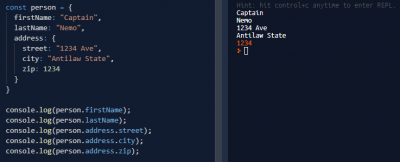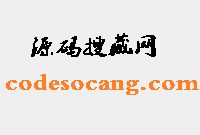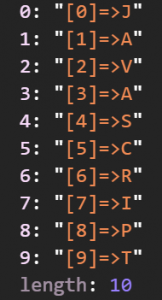CandyWebCache
CandyWebCache是移动端web资源的本地缓存解决方案,能够拦截webview的请求,并优先使用本地缓存静态资源进行响应,以此来对webview加载页面性能进行优化。
特点:
- 协议层拦截请求,透明替换响应
- 静态资源版本控制及更新策略
- 资源防篡改策略
- 静态资源自动打包到应用,及首次安装解压处理
客户端集成CandyWebCache
集成自动打包插件
集成自动打包脚本可以在发布Release版本时,自动获取服务器上的最新WebApp版本并预置到assets目录下,以Plugin形式提供。
接入方式如下:
-
在主
module的build.gradle中加入apply plugin: 'com.netease.hearttouch.PresetResourcePlugin' -
在主
module的build.gradle中加入
buildscript {
repositories {
jcenter()
}
dependencies {
classpath 'com.netease.hearttouch:ht-candywebcacheplugin:0.1.0'
}
}
-
在主
module的build.gradle中加入-
url:检测版本的http请求地址 -
appID:本应用注册在CandyWebcache的native应用标识 -
appVersion:本应用当前的版本号 -
needDownload:是否需要下载,默认设置为true,如果确定在assembleRelease的时候资源包没有更新,可以设置为false,加速打包过程
-
如:
presetExt{
url 'http://webcache-sp.kaola.com:8080/api/version_check/webapp'
appID 'kaola'
appVersion getVersion().toString()
needDownload true
}
注:由于某些Gradle实验版本无法将预置任务加入到assembleRelease的依赖中,所以无法实现自动下载,可以单独执行Task进行预置,./gradlew app:presetResourceTask
集成CandyWebCache
添加依赖
compile 'com.netease.hearttouch:ht-candywebcache:0.2.0'
CandyWebCache的使用
(1) CandyWebCache的配置及初始化
CandyWebCache在访问之前,首先需要进行配置及初始化。配置及初始化的动作通常建议放在包含了WebView,且该WebView访问的WebApp静态资源需由CandyWebCache管理的Activity的onCreate()方法中执行。具体的配置及初始化方法如下面代码所示:
@Override
protected void onCreate(Bundle savedInstanceState) {
......
CandyWebCache.getsInstance().setDebugEnable(true);
CacheConfig config = buildCacheConfig();
String versionCheckUrl = "http://10.165.124.46:8080/api/version_check";
CandyWebCache.getsInstance().init(this, config, "kaola", "3.0.1", versionCheckUrl);
}
private CacheConfig buildCacheConfig() {
CacheConfig.ConfigBuilder builder = CacheConfig.createCofigBuilder();
List<String> uncachedType = new ArrayList<>();
uncachedType.add(".html");
builder.setUncachedFileTypes(uncachedType);
return builder.build();
}
首先需要构造CacheConfig对象,CandyWebCache使用该类的对象来表述配置项。具体可以进行配置的项目如下:
- 自动进行版本检查更新的周期(以毫秒为单位)
- 本地缓存的WebApp的保存路径
- CandyWebCache保护文件的保存路径
- 内存缓存的最大大小(以字节为单位)
- 不进行缓存的文件的类型的列表(文件的类型使用后缀名来描述)
其次,调用CandyWebCache.getsInstance()获取CandyWebCache对象。
最后,调用CandyWebCache对象的init()方法,传入CacheConfig对象,本地App的AppID,本地App的版本号,及进行版本检测的URL,对CandyWebCache进行初始化。
初始化完成之后,即可通过CandyWebCache.getsInstance()获取CandyWebCache对象并对CandyWebCache进行访问。
(2) 启动webapp的版本检测更新
本地App可以在适当的时候,如应用启动、Activity创建,前后台切换等主动触发WebApp的版本检查更新流程。具体的方法如下:
CandyWebCache webcache = CandyWebCache.getsInstance();
long delayMillis = 5;
webcache.startCheckAndUpdate(delayMillis);
通过CandyWebCache.getsInstance()获取CandyWebCache对象,传入触发WebApp版本检查更新启动延迟的毫秒数,调用startCheckAndUpdate()方法即可。
(3) 访问资源
CandyWebCache初始化结束之后,即可对缓存的本地静态资源进行访问,及对本地缓存进行控制了。可通过如下的方法来获取本地缓存的静态资源:
@Override
public WebResourceResponse shouldInterceptRequest(WebView view, WebResourceRequest request) {
return CandyWebCache.getsInstance().getResponse(view, request);
}
@Override
public WebResourceResponse shouldInterceptRequest(WebView view, String url) {
return CandyWebCache.getsInstance().getResponse(view, url);
}
通过CandyWebCache.getsInstance()获取CandyWebCache对象,传入请求资源的WebView对象及URL或request,调用getResponse()方法,获得资源对应的response。
(4) 版本检查更新监听回调及资源更新进度监听回调。
可以为版本检查及资源下载更新进度设置或添加回调,以便于对版本检查请求在请求发送前,或版本检查的服务端响应在被接收到后做进一步的处理,或实时地获取资源的下载更新进度。
通过CandyWebCache的如下方法来设置、添加或移除这些回调:
void setVersionCheckListener(CandyWebCache.VersionCheckListener versionCheckListener)
void addResourceUpdateListener(CandyWebCache.ResourceUpdateListener listener)
void removeResourceUpdateListener(CandyWebCache.ResourceUpdateListener listener)
(5) 完整示例代码
package com.netease.hearttouch.candywebcache.demoapp;
import android.app.Activity;
import android.os.Bundle;
import android.view.View;
import android.webkit.WebResourceRequest;
import android.webkit.WebResourceResponse;
import android.webkit.WebView;
import android.webkit.WebViewClient;
import android.widget.EditText;
import com.netease.hearttouch.candywebcache.CacheConfig;
import com.netease.hearttouch.candywebcache.CandyWebCache;
import java.util.ArrayList;
import java.util.List;
public class LoadResourceActivity extends Activity implements View.OnClickListener{
private WebView mWebview;
private EditText mUrlEditText;
@Override
protected void onCreate(Bundle savedInstanceState) {
super.onCreate(savedInstanceState);
setContentView(R.layout.activity_load_resource);
mWebview = (WebView) findViewById(R.id.webview);
if (mWebview != null) {
mWebview.getSettings().setJavaScriptEnabled(true);
mWebview.setWebViewClient(new WebViewClient() {
@Override
public WebResourceResponse shouldInterceptRequest(WebView view, WebResourceRequest request) {
return CandyWebCache.getsInstance().getResponse(view, request);
}
@Override
public WebResourceResponse shouldInterceptRequest(WebView view, String url) {
return CandyWebCache.getsInstance().getResponse(view, url);
}
});
}
mUrlEditText = (EditText) findViewById(R.id.et_url);
findViewById(R.id.btn_load).setOnClickListener(this);
CacheConfig config = buildCacheConfig();
String versionCheckUrl = "http://10.165.124.46:8080/api/version_check";
CandyWebCache.getsInstance().init(this, config, "KaoLa", "1.0.1", versionCheckUrl);
}
private CacheConfig buildCacheConfig() {
CacheConfig.ConfigBuilder builder = CacheConfig.createCofigBuilder();
List<String> uncachedType = new ArrayList<>();
uncachedType.add(".html");
builder.setUncachedFileTypes(uncachedType);
builder.setCacheDirPath("/sdcard/netease/webcache");
builder.setManifestDirPath("/sdcard/netease/webcache/manifests");
builder.setMemCacheSize(5 * 1025 * 1024);
return builder.build();
}
@Override
public void onClick(View v) {
switch (v.getId()) {
case R.id.btn_load:
mWebview.clearCache(true);
mWebview.loadUrl(mUrlEditText.getText().toString());
break;
default:
break;
}
}
}
调试
CandyWebCache提供了调试开关,以方便开发者在开发期间获取更多CandyWebCache的运行信息。用户可通过CandyWebCache对象的setDebugEnable()方法来关闭调试开关,如:
CandyWebCache.getsInstance().setDebugEnable(true);
系统要求
该项目支持最低Android API Level 14。
CandyWebCache客户端SDK对服务器的要求
提供给客户端SDK的接口:
-
版本检测接口,返回信息包括
- 请求的webapp对应的增量包和全量包信息:版本号、下载地址、md5、url、domains
- 请求中不包含的webapp则返回全量包信息:版本号、下载地址、md5、url、domains
提供给应用服务器的接口:
-
更新全量包
- 根据全量包和历史N(N可配置)个版本的包进行diff包计算
- 计算各个资源包的md5,并加密md5值
- 上传增量包和全量包到文件服务,并记录各个包的md5、资源url、版本号信息、domains
服务端功能要求:
- 计算资源包diff包(使用bsdiff)
- 上传资源到文件服务器
- 资源md5计算与加密(加密算法:DES + base64,客户端对称加密秘钥目前是埋在客户端代码中)
- webapp domains的配置
CandyWebCache客户端SDK对打包方式的要求
-
打包资源包目录路径要跟url能够对应,如
http://m.kaola.com/public/r/js/core_57384232.js,资源的存放路径需要是public/r/js/core_57384232.js或者r/js/core_57384232.js。 -
资源缓存不支持带“?”的url,如果有版本号信息需要打到文件名中。对于为了解决缓存问题所采用的后缀形式url,如
http://m.kaola.com/public/r/js/core.js?v=57384232,需要调整打包方式,采用文件名来区分版本号。 - demo下载地址:https://github.com/NEYouFan/ht-candywebcache-android/archive/master.zip
热门源码