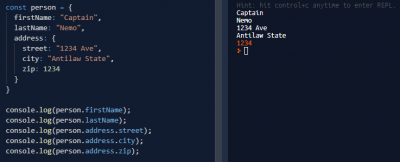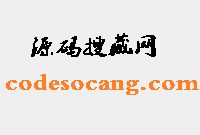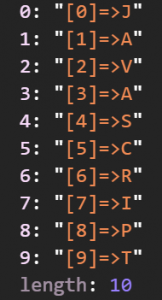这段时间在研究插件化相关的技术,追根溯源,所以干脆把Apk的安装流程梳理了一遍,与大家共享,望指正!
本文基于Android 5.1的源码,分析Apk安装流程。
Apk是Android Pakage的缩写,即Android安装包,Apk文件其实是zip格式,一般包含一个或多个dex文件、resources.arsc、AndroidManifest.xml、res目录、META-INF目录及包含so库的lib目录,这里就不在啰嗦。

1、安装流程图
先来看一张整体的流程图:
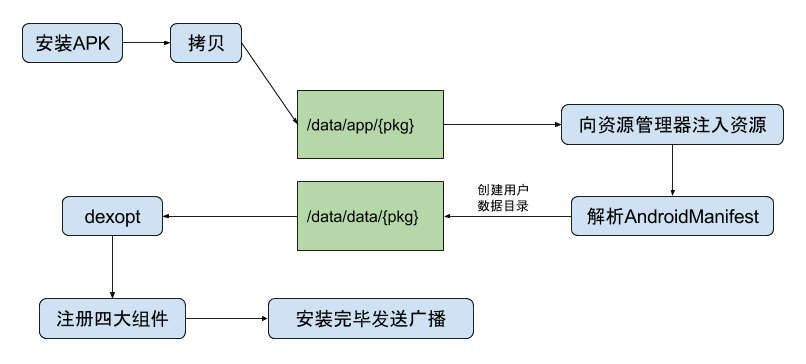
安装过程:复制apk安装包到/data/app目录下,解压并扫描安装包,向资源管理器注入apk资源,解析AndroidManifest文件,并在/data/data目录下创建对应的应用数据目录,然后针对dalvik/art环境优化dex文件,保存到dalvik-cache目录,将AndroidManifest文件解析出的组件、权限注册到PackageManagerService,完成后发送广播。
2、安装时序图
上图太过笼统,不利于了解细节,这里整理出一张时序图,以便于分析。
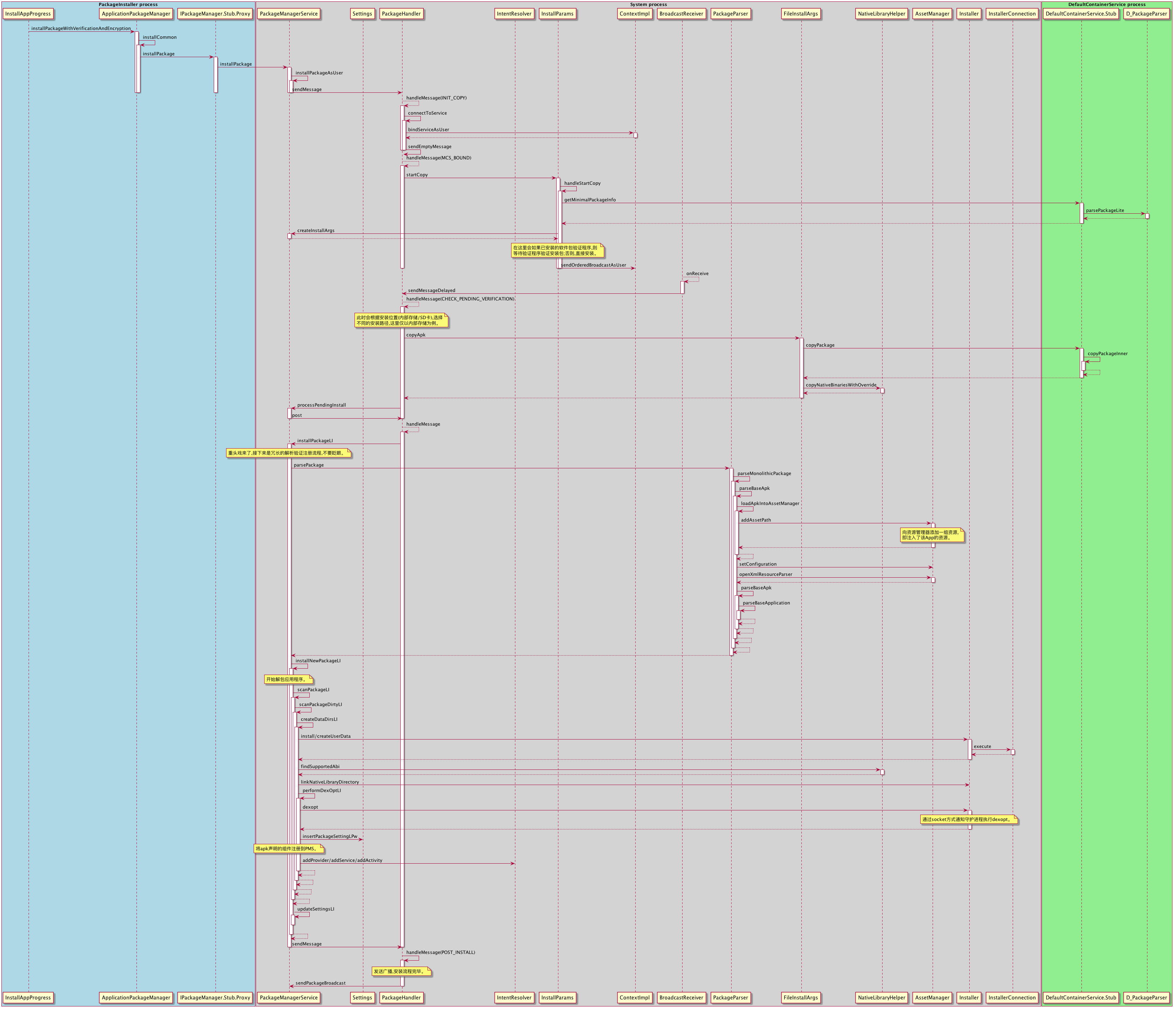
点击放大查看高清无码大图
说明:时序图中划分为三个部分:PackageInstaller进程、System进程、DefaultContainerService进程,重点关注System进程中的PackageManagerService。
PackageManagerService:PMS是Android中最核心的服务之一,主要负责对系统的apk进行管理,以及对四大组件的管理。
3、流程分析
用户安装Apk时,如从厂商官方应用市场下载,一般无安装页面,这里以用户安装第三方安装包为例进行分析,PackageInstaller应用负责安装及卸载过程与用户交互(见时序图PackageInstaller进程)。这里着重介绍System进程PMS安装流程。
3.1 将apk文件复制至/data/app目录
此流程在时序图中过程还是挺繁复的,中间涉及到比较多的跳转,我们挑重点看:
public class extends . { @Override public void (String originPath, IPackageInstallObserver2 observer, int installFlags, String installerPackageName, VerificationParams verificationParams, String packageAbiOverride, int userId) { ... final Message msg = mHandler.obtainMessage(INIT_COPY); msg.obj = new InstallParams(origin, observer, installFlags, installerPackageName, verificationParams, user, packageAbiOverride); mHandler.sendMessage(msg); } } |
此处,通过PackageHandler发送INIT_COPY消息准备复制apk,我们再来接着看,
class extends { ... void (Message msg) { switch (msg.what) { case INIT_COPY: { HandlerParams params = (HandlerParams) msg.obj; int idx = mPendingInstalls.size(); if (DEBUG_INSTALL) Slog.i(TAG, "init_copy idx=" + idx + ": " + params); // If a bind was already initiated we dont really // need to do anything. The pending install // will be processed later on. if (!mBound) { // If this is the only one pending we might // have to bind to the service again. if (!connectToService()) { Slog.e(TAG, "Failed to bind to media container service"); params.serviceError(); return; } else { // Once we bind to the service, the first // pending request will be processed. mPendingInstalls.add(idx, params); } } else { mPendingInstalls.add(idx, params); // Already bound to the service. Just make // sure we trigger off processing the first request. if (idx == 0) { mHandler.sendEmptyMessage(MCS_BOUND); } } break; } case MCS_BOUND: { if (DEBUG_INSTALL) Slog.i(TAG, "mcs_bound"); if (msg.obj != null) { mContainerService = (IMediaContainerService) msg.obj; } if (mContainerService == null) { ... } else if (mPendingInstalls.size() > 0) { HandlerParams params = mPendingInstalls.get(0); if (params != null) { if (params.startCopy()) { // We are done... look for more work or to // go idle. // Delete pending install if (mPendingInstalls.size() > 0) { mPendingInstalls.remove(0); } if (mPendingInstalls.size() == 0) { if (mBound) { if (DEBUG_SD_INSTALL) Log.i(TAG, "Posting delayed MCS_UNBIND"); removeMessages(MCS_UNBIND); Message ubmsg = obtainMessage(MCS_UNBIND); // Unbind after a little delay, to avoid // continual thrashing. sendMessageDelayed(ubmsg, 10000); } } else { // There are more pending requests in queue. // Just post MCS_BOUND message to trigger processing // of next pending install. if (DEBUG_SD_INSTALL) Log.i(TAG, "Posting MCS_BOUND for next work"); mHandler.sendEmptyMessage(MCS_BOUND); } } } } else { // Should never happen ideally. Slog.w(TAG, "Empty queue"); } break; } } ... } ... } |
INIT_COPY这条case主要是确保DefaultContainerService已经绑定,DefaultContainerService是一个单独的apk进程,主要提供检查和复制设备上的文件的服务。MCS_BOUND这条case中最关键的是执行params.startCopy()开始拷贝工作。
class extends { ... public void () throws RemoteException { ... if (onInt && onSd) { ... } else { pkgLite = mContainerService.getMinimalPackageInfo(origin.resolvedPath, installFlags, packageAbiOverride); ... } final InstallArgs args = createInstallArgs(this); mArgs = args; if (ret == PackageManager.INSTALL_SUCCEEDED) { ... if (!origin.existing && requiredUid != -1 && isVerificationEnabled(userIdentifier, installFlags)) { ... if (ret == PackageManager.INSTALL_SUCCEEDED && mRequiredVerifierPackage != null) { /* * Send the intent to the required verification agent, * but only start the verification timeout after the * target BroadcastReceivers have run. */ verification.setComponent(requiredVerifierComponent); mContext.sendOrderedBroadcastAsUser(verification, getUser(), android.Manifest.permission.PACKAGE_VERIFICATION_AGENT, new BroadcastReceiver() { @Override public void (Context context, Intent intent) { final Message msg = mHandler .obtainMessage(CHECK_PENDING_VERIFICATION); msg.arg1 = verificationId; mHandler.sendMessageDelayed(msg, getVerificationTimeout()); } }, null, 0, null, null); /* * We don't want the copy to proceed until verification * succeeds, so null out this field. */ mArgs = null; } } else { /* * No package verification is enabled, so immediately start * the remote call to initiate copy using temporary file. */ ret = args.copyApk(mContainerService, true); } } } ... } |
这部分主要是检查存储空间,权限等,若已有软件包验证程序,则需要等待验证程序检验安装包,否则可直接安装。这里我们直接来看args.copyApk。这里需要提到的是createInstallArgs(this)会根据InstallParams来判断安装位置,这里以内部存储安装为例。
class extends { ... int (IMediaContainerService imcs, boolean temp) throws RemoteException { ... try { final File tempDir = mInstallerService.allocateInternalStageDirLegacy(); codeFile = tempDir; resourceFile = tempDir; } catch (IOException e) { Slog.w(TAG, "Failed to create copy file: " + e); return PackageManager.INSTALL_FAILED_INSUFFICIENT_STORAGE; } final IParcelFileDescriptorFactory target = new IParcelFileDescriptorFactory.Stub() { @Override public ParcelFileDescriptor (String name, int mode) throws RemoteException { ... } }; int ret = PackageManager.INSTALL_SUCCEEDED; ret = imcs.copyPackage(origin.file.getAbsolutePath(), target); if (ret != PackageManager.INSTALL_SUCCEEDED) { Slog.e(TAG, "Failed to copy package"); return ret; } final File libraryRoot = new File(codeFile, LIB_DIR_NAME); NativeLibraryHelper.Handle handle = null; try { handle = NativeLibraryHelper.Handle.create(codeFile); ret = NativeLibraryHelper.copyNativeBinariesWithOverride(handle, libraryRoot, abiOverride); } catch (IOException e) { Slog.e(TAG, "Copying native libraries failed", e); ret = PackageManager.INSTALL_FAILED_INTERNAL_ERROR; } finally { IoUtils.closeQuietly(handle); } return ret; } ... } |
这里完成了apk拷贝及so库的拷贝。
3.2 解析安装包
public class extends . { ... private void (final InstallArgs args, final int currentStatus) { // Queue up an async operation since the package installation may take a little while. mHandler.post(new Runnable() { public void () { ... if (res.returnCode == PackageManager.INSTALL_SUCCEEDED) { args.doPreInstall(res.returnCode); synchronized (mInstallLock) { installPackageLI(args, res); } args.doPostInstall(res.returnCode, res.uid); } ... } } } private void (InstallArgs args, PackageInstalledInfo res) { ... PackageParser pp = new PackageParser(); ... final PackageParser.Package pkg; try { pkg = pp.parsePackage(tmpPackageFile, parseFlags); } catch (PackageParserException e) { res.setError("Failed parse during installPackageLI", e); return; } ... if (replace) { replacePackageLI(pkg, parseFlags, scanFlags | SCAN_REPLACING, args.user, installerPackageName, res); } else { installNewPackageLI(pkg, parseFlags, scanFlags | SCAN_DELETE_DATA_ON_FAILURES, args.user, installerPackageName, res); } ... } ... } |
此处对于安装包进行解析,包括解析AndroidManifest版本、权限、组件等,详见PackageParser::parsePackage(tmpPackageFile, parseFlags),这部分代码量较大但流程清晰,这里简单看一下
public class { ... public Package (File packageFile, int flags) throws PackageParserException { if (packageFile.isDirectory()) { return parseClusterPackage(packageFile, flags); } else { return parseMonolithicPackage(packageFile, flags); } } ... public Package (File apkFile, int flags) throws PackageParserException { ... final AssetManager assets = new AssetManager(); try { final Package pkg = parseBaseApk(apkFile, assets, flags); pkg.codePath = apkFile.getAbsolutePath(); return pkg; } finally { IoUtils.closeQuietly(assets); } } ... private Package (File apkFile, AssetManager assets, int flags) throws PackageParserException { ... //将资源添加进资源管理 final int cookie = loadApkIntoAssetManager(assets, apkPath, flags); ... try { res = new Resources(assets, mMetrics, null); ... final String[] outError = new String[1]; //这里解析manifest文件,具体就不在展开,详看请移步源码 final Package pkg = parseBaseApk(res, parser, flags, outError); ... return pkg; } catch (PackageParserException e) { throw e; } catch (Exception e) { throw new PackageParserException(INSTALL_PARSE_FAILED_UNEXPECTED_EXCEPTION, "Failed to read manifest from " + apkPath, e); } finally { IoUtils.closeQuietly(parser); } } ... } |
3.3 检测权限、注册组件
接下来看执行installNewPackageLI函数,这部分代码核心为scanPackageLI、updateSettingsLI:
public class extends . { ... private void (PackageParser.Package pkg, int parseFlags, int scanFlags, UserHandle user, String installerPackageName, PackageInstalledInfo res) { ... try { PackageParser.Package newPackage = scanPackageLI(pkg, parseFlags, scanFlags, System.currentTimeMillis(), user); updateSettingsLI(newPackage, installerPackageName, null, null, res); // delete the partially installed application. the data directory will have to be // restored if it was already existing if (res.returnCode != PackageManager.INSTALL_SUCCEEDED) { // remove package from internal structures. Note that we want deletePackageX to // delete the package data and cache directories that it created in // scanPackageLocked, unless those directories existed before we even tried to // install. deletePackageLI(pkgName, UserHandle.ALL, false, null, null, dataDirExists ? PackageManager.DELETE_KEEP_DATA : 0, res.removedInfo, true); } } catch (PackageManagerException e) { res.setError("Package couldn't be installed in " + pkg.codePath, e); } } ... } |
scanPackageLI负责安装,而updateSettingLI则是完成安装后的设置信息更新。如果安装失败则会删除安装包。
我们来看scanPackageLI这部分代码
public class extends . { ... private PackageParser.Package (PackageParser.Package pkg, int parseFlags, int scanFlags, long currentTime, UserHandle user) throws PackageManagerException { boolean success = false; try { final PackageParser.Package res = scanPackageDirtyLI(pkg, parseFlags, scanFlags, currentTime, user); success = true; return res; } finally { if (!success && (scanFlags & SCAN_DELETE_DATA_ON_FAILURES) != 0) { removeDataDirsLI(pkg.packageName); } } } ... private PackageParser.Package (PackageParser.Package pkg, int parseFlags, int scanFlags, long currentTime, UserHandle user) throws PackageManagerException { ... // writer synchronized (mPackages) { // 验证已注册的ContentProvider是否有其他同名 if ((scanFlags & SCAN_NEW_INSTALL) != 0) { final int N = pkg.providers.size(); int i; for (i=0; i<N; i++) { PackageParser.Provider p = pkg.providers.get(i); if (p.info.authority != null) { String names[] = p.info.authority.split(";"); for (int j = 0; j < names.length; j++) { if (mProvidersByAuthority.containsKey(names[j])) { PackageParser.Provider other = mProvidersByAuthority.get(names[j]); final String otherPackageName = ((other != null && other.getComponentName() != null) ? other.getComponentName().getPackageName() : "?"); throw new PackageManagerException( INSTALL_FAILED_CONFLICTING_PROVIDER, "Can't install because provider name " + names[j] + " (in package " + pkg.applicationInfo.packageName + ") is already used by " + otherPackageName); } } } } } } if (mPlatformPackage == pkg) { ... } else { // This is a normal package, need to make its data directory. dataPath = getDataPathForPackage(pkg.packageName, 0); if (dataPath.exists()) { ... } else { //invoke installer to do the actual installation //这里创建了应用数据目录,用于存放用户数据 int ret = createDataDirsLI(pkgName, pkg.applicationInfo.uid, pkg.applicationInfo.seinfo); ... } } // We also need to dexopt any apps that are dependent on this library. Note that // if these fail, we should abort the install since installing the library will // result in some apps being broken. if (clientLibPkgs != null) { if ((scanFlags & SCAN_NO_DEX) == 0) { for (int i = 0; i < clientLibPkgs.size(); i++) { PackageParser.Package clientPkg = clientLibPkgs.get(i); if (performDexOptLI(clientPkg, null /* instruction sets */, forceDex, (scanFlags & SCAN_DEFER_DEX) != 0, false) == DEX_OPT_FAILED) { throw new PackageManagerException(INSTALL_FAILED_DEXOPT, "scanPackageLI failed to dexopt clientLibPkgs"); } } } } // writer synchronized (mPackages) { ... // 以下对四大组件进行注册 int N = pkg.providers.size(); StringBuilder r = null; int i; for (i=0; i<N; i++) { PackageParser.Provider p = pkg.providers.get(i); p.info.processName = fixProcessName(pkg.applicationInfo.processName, p.info.processName, pkg.applicationInfo.uid); mProviders.addProvider(p); ... } ... } } ... } |
scanPackageLI()方法主要逻辑是由scanPackageDirtyLI()实现。这里主要对provider冲突检测,创建应用数据目录,dexopt操作,四大组件注册,权限注册等。
3.4 安装完成
继续看processPendingInstall,安装成功后如需要备份则会通过BackupManagerService进行备份:
public class extends . { ... private void (final InstallArgs args, final int currentStatus) { // Queue up an async operation since the package installation may take a little while. mHandler.post(new Runnable() { public void () { ... if (res.returnCode == PackageManager.INSTALL_SUCCEEDED && doRestore) { IBackupManager bm = IBackupManager.Stub.asInterface( ServiceManager.getService(Context.BACKUP_SERVICE)); if (bm != null) { if (DEBUG_INSTALL) Log.v(TAG, "token " + token + " to BM for possible restore"); try { if (bm.isBackupServiceActive(UserHandle.USER_OWNER)) { bm.restoreAtInstall(res.pkg.applicationInfo.packageName, token); } else { doRestore = false; } } catch (RemoteException e) { // can't happen; the backup manager is local } catch (Exception e) { Slog.e(TAG, "Exception trying to enqueue restore", e); doRestore = false; } } else { Slog.e(TAG, "Backup Manager not found!"); doRestore = false; } } if (!doRestore) { // No restore possible, or the Backup Manager was mysteriously not // available -- just fire the post-install work request directly. if (DEBUG_INSTALL) Log.v(TAG, "No restore - queue post-install for " + token); Message msg = mHandler.obtainMessage(POST_INSTALL, token, 0); mHandler.sendMessage(msg); } ... } } } ... } |
无论备份与否,最终则会通过PackageHandler发送POST_INSTALL消息,最终通过发送Intent.ACTION_PACKAGE_ADDED广播,apk的安装流程就到此结束了。
热门源码