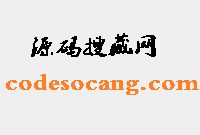- 点击后文字会炸开的HTML5特效 图片爆炸效果,点击文字就可看到像天女散花一样的效果啦,觉得挺不错,不过本效果不能在IE8下运行,是基于HTML5和JavaScript技术的,最好在chrome和火狐下浏览。
-
<!DOCTYPE HTML><html><head><title>jQuery点击图片爆炸特效</title><style>body {margin: 0;padding: 0;background: #f0fcff;font-family: 'adelle-sans', sans-serif;overflow: hidden;height: 100%;}.container {width: 400px;top: 100px;position: relative;margin: 0px auto;}.clipped-box {cursor: pointer;-webkit-transition: top 1.2s linear;transition: top 1.2s linear;}.clipped-box div {z-index: 9999999;color: #fff;font-size: 1em;padding: 50px 20px;text-align: center;box-sizing: border-box;-moz-box-sizing: border-box;background: #4F9CC7;}.clipped-box div h1 {text-shadow: 2px 2px rgba(0,0,0,0.2);}.clipped-box, .clipped-box div {width: 400px;height: 400px;position: relative;}.clipped-box div {position: absolute;top: auto;left: 0;background: #4F9CC7;-webkit-transition: -webkit-transform 1.4s ease-in, background 0.3s ease-in;transition: transform 1.4s ease-in, background 0.3s ease-in;}</style><script src="http://www.codefans.net/ajaxjs/jquery-1.9.1.min.js"></script><script>$(document).ready(function() {(genClips = function() {$t = $('.clipped-box');var amount = 5;var width = $t.width() / amount;var height = $t.height() / amount;var totalSquares = Math.pow(amount, 2);var html = $t.find('.content').html();var y = 0;for(var z = 0; z <= (amount*width); z = z+width) {$('<div class="clipped" style="clip: rect('+y+'px, '+(z+width)+'px, '+(y+height)+'px, '+z+'px)">'+html+'</div>').appendTo($t);if(z === (amount*width)-width) {y = y + height;z = -width;}if(y === (amount*height)) {z = 9999999;}}})();function rand(min, max) {return Math.floor(Math.random() * (max - min + 1)) + min;}var first = false,clicked = false;$('.clipped-box div').on('click', function() {if(clicked === false) {clicked = true;$('.clipped-box .content').css({'display' : 'none'});$('.clipped-box div:not(.content)').each(function() {var v = rand(120, 90),angle = rand(80, 89),theta = (angle * Math.PI) / 180,g = -9.8;var self = $(this);var t = 0,z, r, nx, ny,totalt = 15;var negate = [1, -1, 0],direction = negate[ Math.floor(Math.random() * negate.length) ];var randDeg = rand(-5, 10),randScale = rand(0.9, 1.1),randDeg2 = rand(30, 5);var color = $(this).css('backgroundColor').split('rgb(')[1].split(')')[0].split(', '),colorR = rand(-20, 20),colorGB = rand(-20, 20),newColor = 'rgb('+(parseFloat(color[0])+colorR)+', '+(parseFloat(color[1])+colorGB)+', '+(parseFloat(color[2])+colorGB)+')';$(this).css({'transform' : 'scale('+randScale+') skew('+randDeg+'deg) rotateZ('+randDeg2+'deg)','background' : newColor});z = setInterval(function() {var ux = ( Math.cos(theta) * v ) * direction;var uy = ( Math.sin(theta) * v ) - ( (-g) * t);nx = (ux * t);ny = (uy * t) + (0.5 * (g) * Math.pow(t, 2));$(self).css({'bottom' : (ny)+'px', 'left' : (nx)+'px'});t = t + 0.10;if(t > totalt) {clicked = false;first = true;$('.clipped-box').css({'top' : '-1000px', 'transition' : 'none'});$(self).css({'left' : '0', 'bottom' : '0', 'opacity' : '1', 'transition' : 'none', 'transform' : 'none'});clearInterval(z);}}, 10);});}});r = setInterval(function() {if(first === true) {$('.clipped-box').css({'top' : '0', 'transition' : ''});$('.clipped-box div').css({'opacity' : '1', 'transition' : '', 'background-color' : ''});$('.content').css({'display' : 'block'});first = false;}}, 300);});</script></head><body><div class="container"><div class="clipped-box"><div class="content"><h1>点击这里的文字会炸开</h1><p>I'll explode into pieces!</p></div></div></div></body></html>
相关内容推荐
热门源码