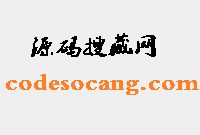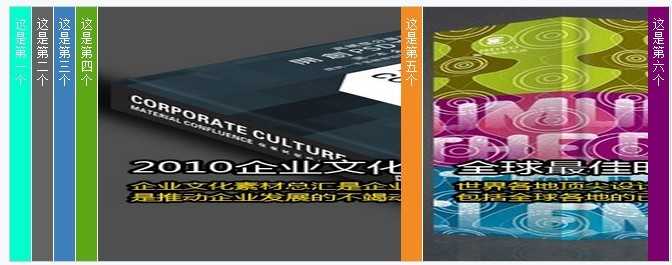- jQuery自适应图片大小的游戏类网站焦点图代码,兼容主流浏览器。调试方法:1、引入jquery.js文件;2、复制css代码到你的CSS文件中;3、拷贝"焦点图代码"注释区的内容到你的页面中就行了。代码中的CSS html选择器内去掉了滚动条,因为图片太高时出现了右侧滚动条 滚动条会让ul宽度变化的效果看起来有点震动,从而影响整体的幻灯片效果。
-
<!DOCTYPE html PUBLIC "-//W3C//DTD XHTML 1.0 Transitional//EN" "http://www.w3.org/TR/xhtml1/DTD/xhtml1-transitional.dtd">
<html xmlns="http://www.w3.org/1999/xhtml">
<head>
<meta http-equiv="Content-Type" content="text/html; charset=gb2312" />
<title>jq焦点图自适应图片大小而变化[www.codesocang.com]</title>
<script type="text/javascript" src="http://www.codefans.net/ajaxjs/jquery-1.6.2.min.js"></script>
<script type="text/javascript">
$(function (){
var x=0,width,height,ul=$(".content"),bottom=$(".bottom"),t
function img_block(){
bottom.stop();
ul.stop();
$(".content li").css("display","none");
bottom.css({"height":"0px"});
$("#xz").text(x+1);
width=parseInt($(".content li:eq("+x+")").css("width"));
height=parseInt($(".content li:eq("+x+")").css("height"));
ul.animate({"width":width+"px","height":height+"px"},500,function (){
$(".content li:eq("+x+")").css("display","block");
bottom.css("width",width+"px");
bottom.animate({"height":"50px"});
$(".left,.right").css({"width":width/2+"px","height":height+"px"})
});
};
function rights(){
if(x==$(".content li").length-1){x=0;}
else{x++};
img_block();
};
$(document).ready(function() {
$("#imgdata").text($(".content li").length);
img_block();
t=setInterval(rights,4000);
});
$(".right").click(function (){rights()});
$(".left").click(function (){
if(x==0){x=$(".content li").length-1;}
else{x--};
img_block();
});
$(".right,.right").hover(function (){clearTimeout(t)},function (){t=setInterval(rights,4000)});
});
</script>
<style>
html{overflow:-moz-scrollbars-vertical ; overflow:scroll; overflow-x:hidden; overflow-y:hidden;}
*{padding:0 ; margin:0 ;}
ul{list-style:none;}
body{background:#CCCCCC;}
.container{width:100%; height:100%; margin-top:3%;}
.content{background:#ffffff; margin:0 auto; position:relative; width:220px; height:100px; border: 15px solid #ffffff;}
.content li{position:absolute; top:0; left:0; display:none;}
.content span{position:absolute; left:47%; top:45%;}
.content .left,.content .right{position:absolute; top:0; z-index:11;}
.content .left{cursor:url(http://www.codefans.net/jscss/demoimg/201312/cur-left.cur.ico), auto; left:0;}
.content .right{right:0; cursor:url(http://www.codefans.net/jscss/demoimg/201312/cur-right.cur.ico), auto;}
.bottom{height:0px; background:#ffffff; margin:0 auto; overflow:hidden; line-height:50px; padding: 0 15px;}
</style>
</head>
<body>
<div class="container">
<!--焦点图代码开始 -->
<ul class="content">
<span><img src="images/5-121204193956-50.gif" width="32" height="32" /></span>
<div class="left"></div>
<div class="right"></div>
<li style="background:url(/jscss/demoimg/201312/img_1.jpg); width:856px; height:482px;"></li>
<li style="background:url(http://www.codefans.net/jscss/demoimg/201312/img_2.jpg); width:904px; height:723px;"></li>
<li style="background:url(http://www.codefans.net/jscss/demoimg/201312/img_3.jpg); width:816px; height:459px;"></li>
<li style="background:url(http://www.codefans.net/jscss/demoimg/201312/img_4.jpg); width:860px; height:484px;"></li>
<li style="background:url(http://www.codefans.net/jscss/demoimg/201312/img_5.jpg); width:960px; height:540px;"></li>
<li style="background:url(http://www.codefans.net/jscss/demoimg/201312/img_6.jpg); width:910px; height:683px;"></li>
<li style="background:url(http://www.codefans.net/jscss/demoimg/201312/img_7.jpg); width:960px; height:540px;"></li>
</ul>
<div class="bottom">共 <span id="imgdata">x</span> 张 / 第 <span id="xz">x</span> 张</div><br /><br />
<!-- 焦点图代码结束 -->
<p>jQuery自适应图片大小焦点图代码,兼容主流浏览器</p><p><br /></p><p>调试方法:</p><p>1、引入jquery.js文件</p><p>2、复制以上css样式代码到你的CSS文件中。</p><p>3、拷贝<焦点力代码>注释区的内容到你的页面中。</p>
<p style="margin:20px 0"></p>
</div>
</body>
</html>
相关内容推荐
热门源码