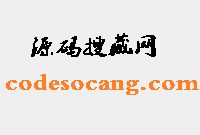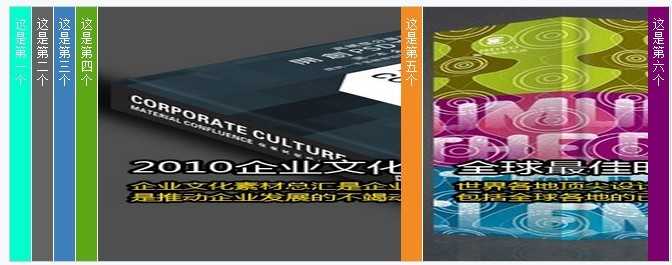- 再次与大家分享一款基于纯CSS3代码的图片放大、图片缩小显示特效,带动画效果,测试请使用IE9,火狐或Chrome,CSS3的动画处理能力很强,传统的CSS是无法比拟的。本款动画效果类似Flash,但与Flash不粘边,有兴趣请参阅代码吧。
-
<!DOCTYPE html>
<head>
<meta http-equiv="Content-Type" content="text/html; charset=utf-8" />
<title>CSS3图片放大缩小效果[www.codesocang.com]</title>
<style>
.textboxstyle {
font-family:Arial;
font-size:16pt;
color:black;
text-align:center;
vertical-align:top;
}
.textboxbackgroundstyle {
background-color:white;
padding:5px;
-moz-border-radius-topleft: 15px;
-moz-border-radius-bottomright: 15px;
-webkit-border-top-left-radius: 15px;
-webkit-border-bottom-right-radius: 15px;
border-top-left-radius: 15px;
border-bottom-right-radius: 15px;
}
.curveandshadowstyle {
-moz-box-shadow: 5px 5px 8px #818181;
-moz-border-radius-topleft: 25px;
-moz-border-radius-bottomright: 25px;
-webkit-box-shadow: 5px 5px 8px #818181;
-webkit-border-top-left-radius: 25px;
-webkit-border-bottom-right-radius: 25px;
box-shadow: 5px 5px 5px #818181;
border-top-left-radius: 25px;
border-bottom-right-radius: 25px;
filter: progid:DXImageTransform.Microsoft.Shadow(Strength=5, Direction=135, Color='#818181');
border-style:solid;
border-width:1px;
border-color:white;
}
</style>
<script>
var imgurl= new Array()
var message= new Array()
var thislink= new Array()
imgurl[0]="http://www.codefans.net/jscss/demoimg/201312/300x180bluefish.jpg"
imgurl[1]="http://www.codefans.net/jscss/demoimg/201312/300x180bonbons.jpg"
message[0]="Let's go fishing today"
message[1]="You are even sweeter"
thislink[0]="#"
thislink[1]="#"
var imgwidth=300
var imgheight=180
var stillstand=2.5
var opacitystrength=60
var tmr
var step=10
var i=imgwidth
var i_imgurl=0
stillstand*=1000
var preloadedimages=new Array()
for (iii=0;iii<imgurl.length;iii++){
preloadedimages[iii]=new Image()
preloadedimages[iii].src=imgurl[iii]
}
function shrinkpic() {
document.getElementById("textbox").innerHTML=""
if (i>0) {
i-=step
document.getElementById("picdiv").style.width=i+"px"
document.getElementById("picdiv").style.height=i*(imgheight/imgwidth)+"px"
document.getElementById("picdiv").style.left=imgwidth/2-(i/2)+"px"
document.getElementById("picdiv").style.top=(imgwidth/2-(i/2))*(imgheight/imgwidth)+"px"
tmr=setTimeout("shrinkpic()",20)
}
else {
i_imgurl++
if (i_imgurl>=imgurl.length) {
i_imgurl=0
}
document.getElementById("picdiv").style.background="url("+imgurl[i_imgurl]+")"
i=1
tmr=setTimeout("enlargepic()",20)
}
}
function enlargepic() {
if (i<=imgwidth) {
i+=step
document.getElementById("picdiv").style.width=i+"px"
document.getElementById("picdiv").style.height=i*(imgheight/imgwidth)+"px"
document.getElementById("picdiv").style.left=imgwidth/2-(i/2)+"px"
document.getElementById("picdiv").style.top=(imgwidth/2-(i/2))*(imgheight/imgwidth)+"px"
tmr=setTimeout("enlargepic()",20)
}
else {
i=imgwidth
showmessage()
}
}
function showmessage() {
document.getElementById("textbox").innerHTML='<span class="textboxbackgroundstyle">'+message[i_imgurl]+'</span>'
tmr=setTimeout("shrinkpic()",stillstand)
}
function gotothislink(){
document.location.href=thislink[i_imgurl]
}
document.write('<div id="roof" style="position:relative;width:'+imgwidth+'px;height:'+imgheight+'px;">')
document.write('<div id="picdiv" class="curveandshadowstyle" style="position:absolute;background:url('+imgurl[0]+');width:'+imgwidth+'px;height:'+imgheight+'px;top:0px;left:0px;"></div>')
document.write('<div id="tt" onClick="gotothislink()" style="position:absolute;width:'+imgwidth+'px;height:'+imgheight+'px;top:0px;left:0px;filter:alpha(opacity='+opacitystrength+');opacity:'+(opacitystrength/100)+';cursor:pointer;"><table width='+imgwidth+' height='+imgheight+'><tr><td id="textbox" class="textboxstyle"><span class="textboxbackgroundstyle">'+message[0]+'</span></td></tr></table></div>')
document.write('</div>')
window.onload=shrinkpic
</script>
</body>
</html>
相关内容推荐
热门源码