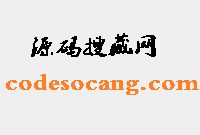linux_telnet server在线自动安装&配置(脚本)
时间:2013-04-01 12:30 来源:互联网 作者:源码搜藏 收藏
linux_telnet server在线自动安装&配置(脚本)
|
#!/bin/bash
#install the telnet service
#defaultly add a user to test:
#default_user: test default_passwd: test
set +H
config_file=/etc/xinetd.d/telnet
read -t 10 -p "installing now ?(y|n):" AN
case $AN in
n|N|no)
:;;
*)
echo "start installing.....";sleep 2
yum install -y telnet-server
[ $? -ne 0 ]&& (echo "install fail.....";exit 1)
echo "install secussfully....";;
esac
echo "Start to config...";sleep 3
sed -i '/disable/s/yes/no/' $config_file
if [ $? -eq 0 ];then
sed -i '/disable/d' $config_file
sed -i '/{/a\\tdisable=no' $config_file
read -t 20 -p "limit the accessing ip{y|n} ?" AN
fi
case $AN in
yes|y|Y)
while :
do
read -p "import the ip or network{eg 10.1.1.1 or 10.1.1.0/24}:" IP_NET
sed -i "/{/a\no_access=$IP_NET" $config_file
[ $? -eq 0 ]&&echo "Successfully......"
echo -e "\n"
read -t 10 -p "Go on ??(y|n):" answer
case $answer in
yes|y|Y)
continue;;
*)
break;;
esac
done;;
*)
echo -e "\n";;
esac
read -t 20 -p "set the only ip or net to access?(y|n):" AN
case $AN in
yes|y|Y)
while :
do
read -p "import the ip or network{eg 10.1.1.1 or 10.1.1.0/24}:" IP_NET
sed -i "/{/a\only_from=$IP_NET" $config_file
[ $? -eq 0 ]&&echo "Successfully......"
echo -e "\n"
read -t 10 -p "Go on ??(y|n):" answer
case $answer in
yes|y|Y)
continue;;
*)
break;;
esac
done;;
*)
echo -e "\n";;
esac
read -t 20 -p "if you need to change the port of telnet service?(y|n):" AN
case $AN in
Y|y|yes)
read -p "Import the port you want to change to:" PORT
echo "wait,changing.....";sleep 2
sed -i "/^telnet/s/[0-9][0-9]*/$PORT/" /etc/services
([ $? -ne 0 ]&& echo "sorry the changing has failed!!! the port is still 22,you can change by yourself!!")|| \
echo "Changing successfully !!! the port of telnet is $PORT now!! you had batter remember this!!!";;
*)
echo -e "\n";;
esac
echo "The firewall may stop the telnet service,stop them or import a rule to allow?"
select var in "Stop_firewall" "Import_A_rule" ;do
break
done
echo "now do as your choice :$var";sleep 3
case $var in
"Stop_firewall")
WORD=`service iptables status|grep -o stopped`
if [ $WORD == "stopped" ];then
echo "The firewall has been stopped...."
else
service iptables stop
([ $? -ne 0 ]&&echo "Failed...!! please do that by yourself....")|| \
(echo "Successfully......";sleep 1)
fi;;
*)
service iptables restart >/dev/null 2>&1
iptables -I INPUT 1 -p tcp --dport 22 -j ACCEPT
([ $? -ne 0 ]&&echo "Failed...!! please do that by yourself....";sleep 1)|| \
echo "Successfully......";;
esac
read -t 10 -p "If you want to let the root user to login?(y|n):" AN
case $AN in
y|Y|yes)
for((i=0;i<=3;i++))do echo "pts/$i">>/etc/securetty;done
[ $? -eq 0 ]&&echo " Sucessfully.....";sleep 2;;
*)
:;;
esac
chkconfig --add telnet > /dev/null 2>&1
chkconfig --level 35 telnet on > /dev/null 2>&1
echo "Creating the user:test and the password is :test"| grep test --color=yes ;sleep 2
useradd test
passwd test>/dev/null 2>&1<<EOF
test
test
EOF
[ $? -eq 0 ]&& echo "User Creating Successfully....."
read -t 6 -p "Start the sevice ?(y|n):" AN
case $AN in
N|n|no)
:;;
*)
echo -e "\n"
service xinetd start
[ $? -eq 0 ]&&echo "Successfully starting....";sleep 3;;
esac
echo -e "now exiting....";sleep 2
标签:蔓蔓视频 爱看电影网 源码搜藏
 
|
上一篇:没有了
下一篇:Excel斜表头的做法
热门源码