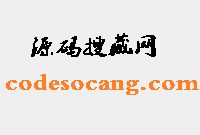非常漂亮的评分效果,很常用,收藏起来吧。
<!DOCTYPE html PUBLIC "-//W3C//DTD XHTML 1.0 Transitional//EN" "http://www.w3.org/TR/xhtml1/DTD/xhtml1-transitional.dtd">
<html xmlns="http://www.w3.org/1999/xhtml">
<head>
</head>
<body>
告诉你一个应有尽有的网页特效网址:<a href="http://www.codesocang.com">http://www.codesocang.com</a>
<hr />
<style>
#QuacorGrading input {
background:transparent url(http://www.99n9.com/upload_files/jsimg/grading.png) no-repeat scroll right center;
border:0 none;
cursor:pointer;
height:30px;
width:30px;
padding:0;
vertical-align:middle;}</style>
<div id="QuacorGrading" style="position:absolute;top:230px; left:150px"><strong>评分</strong>
<input name="1" type="button" />
<input name="2" type="button" />
<input name="3" type="button" />
<input name="4" type="button" />
<input name="5" type="button" />
<input name="6" type="button" />
<input name="7" type="button" />
<input name="8" type="button" />
<input name="9" type="button" />
<input name="10" type="button" />
<span id="QuacorGradingValue"><b><font size="5" color="#fd7d28">6.5</font></b>分</span>
<script type="text/javascript">
var GradList = document.getElementById("QuacorGrading").getElementsByTagName("input");
for (var di = 0; di < parseInt(document.getElementById("QuacorGradingValue").getElementsByTagName("font")[0].innerHTML); di++) { GradList[di].style.backgroundPosition = 'left center'; }
for (var i = 0; i < GradList.length; i++)
{
GradList[i].onmouseover = function ()
{
for (var Qi = 0; Qi < GradList.length; Qi++)
{
GradList[Qi].style.backgroundPosition = 'right center';
}
for (var Qii = 0; Qii < this.name; Qii++)
{
GradList[Qii].style.backgroundPosition = 'left center';
}
//alert(GradList.length);
document.getElementById("QuacorGradingValue").innerHTML = '<b><font size="5" color="#fd7d28">' + this.name + '</font></b>分';
}
}
</script>
</div>
</body></html>
相关内容推荐
热门源码