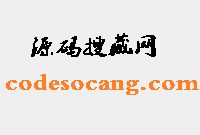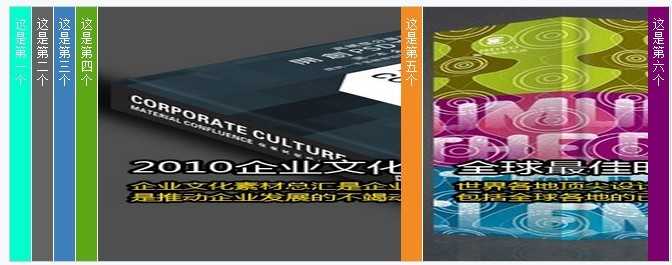- jQuery与CSS3过滤器实现的图片模糊与高亮显示插件,插件基于jquery.tiltShift.js,兼容的浏览器:IE9/火狐、chrome、Safari、Opera等。IE8不支持。若运行正常可看到图片中间是清淅的,四周是模糊的,像是高亮显示一样。
-
<!doctype html>
<head>
<title>使用CSS3过滤器制作图片模糊与高亮显示切换特效的jQuery插件</title>
<style>
@import url(http://fonts.googleapis.com/css?family=Lato:300,700);
html {
background: url(/jscss/demoimg/201403/roughcloth.png)
}
body {
font-family:'Lato', sans-serif;
color:#333;
text-shadow:0 1px 0 rgba(255,255,255,1);
line-height: 1.7;
font-size:18px;
}
.frame {
position:relative;
width:400px;
height:400px;
float:left;
margin:20px 40px 20px 0;
-webkit-box-shadow: 0px 1px 2px 0px rgba(0, 0, 0, 0.5), 0px 2px 15px 0px rgba(0, 0, 0, 0.3);
box-shadow: 0px 1px 2px 0px rgba(0, 0, 0, 0.5), 0px 2px 15px 0px rgba(0, 0, 0, 0.3);
border:5px solid white;
}
.tiltshift-layer {
-webkit-transition: opacity 0.5s ease-in-out;
transition: opacity 0.5s ease-in-out;
opacity:1;
cursor:pointer;
}
.frame:hover .tiltshift-layer {
opacity:0;
}
a {
color:#ed3314;
text-decoration: none;
}
.clear {
clear:both;
}
#main {
width:860px;
margin:0 auto;
overflow:visible;
padding-bottom:40px;
position:relative;
}
h1 {
font-size:56px;
margin:10px 0 0;
}
h2 {
border-bottom:1px solid rgba(0,0,0,0.2);
padding-bottom:5px;
margin:40px 0;
}
.social {
position:absolute;
top:0;
right:0;
}
#hover {
width:90px;
height:65px;
position:absolute;
top:60px;
background:url(/jscss/demoimg/201403/hover.png) no-repeat;
left: -120px;
}
.desc {
width:400px;
float:left;
}
.desc p:first-child {
margin-top:0;
}
.frame:nth-child(even) {
margin-right:0;
}
.avatar {
-webkit-box-shadow: 0 1px 2px 0 rgba(0, 0, 0, 0.5), 0 2px 15px 0 rgba(0, 0, 0, 0.3);
box-shadow: 0 1px 2px 0 rgba(0, 0, 0, 0.5), 0 2px 15px 0 rgba(0, 0, 0, 0.3);
border:5px solid white;
margin:0 20px 40px 0;
float:left;
height:80px;
width:80px;
clear: left;
}
code {
display:block;
background:rgba(0,0,0,0.05);
padding:10px;
font-size:15px;
}
.tiltshift-wrap {
display:inline-block;
position:relative;
overflow:hidden;
}
.tiltshift-layer {
position:absolute;
overflow:hidden;
top:0;
right:0;
bottom:0;
left:0;
background-repeat:no-repeat;
background-position:0 0;
}
</style>
<script src="/ajaxjs/jquery-1.9.1.min.js"></script>
<script>
(function($) {
$.fn.tiltShift = function(options) {
$(this).each(function(){
var $this = $(this);
var $parent = $this.parent();
var s_position = $this.data('position');
var s_blur = $this.data('blur');
var s_focus = $this.data('focus');
var s_falloff = $this.data('falloff');
var s_direction = $this.data('direction');
// Setup DOM around Image (ugly but flexible)
var $wrap = $this.wrap('<div class="tiltshift-wrap" />').parent();
$wrap.prepend('<div class="tiltshift-before tiltshift-layer" />');
$wrap.append('<div class="tiltshift-after tiltshift-layer" />');
// Grab original image and assign to before & after
var src = $this.attr('src');
$parent.find('.tiltshift-layer').css('background-image', 'url(/jscss/demoimg/201403/' + src + ')');
// Set Blur
$parent.find('.tiltshift-layer').css({
'-webkit-filter': 'blur(' + s_blur + 'px) contrast(105%) saturate(105%)'
});
// Calculate Focus Boundaries (impacted by inFocus value)
var beforeEnd = ( s_position - ( s_focus / 2 ) ) / 100;
var afterEnd = ( ( 100 - s_position ) - ( s_focus / 2 ) ) / 100;
// Calculate Falloff Breakpoints (impacted by tightness value)
var beforeFall = ( ( beforeEnd - ( s_falloff / 100 ) ) * 100 ).toFixed(2);
var afterFall = ( ( afterEnd - ( s_falloff / 100 ) ) * 100 ).toFixed(2);
// Adjust back up to integers for gradient format
beforeEnd *= 100;
afterEnd *= 100;
// Set directional variables
var beforeDirection, afterDirection;
if ( s_direction === 'y' ) {
beforeDirection = '270deg';
afterDirection = '90deg';
} else if ( s_direction === 'x' ) {
beforeDirection = '180deg';
afterDirection = '0deg';
} else {
var angle = s_direction % 360;
beforeDirection = (angle + 180) + 'deg';
afterDirection = angle + 'deg';
}
// Apply Gradient Mask to Image Layers
$parent.find('.tiltshift-before').css({
'-webkit-mask-image' : '-webkit-linear-gradient(' + beforeDirection + ', rgba(0,0,0,1) 0, rgba(0,0,0,1) ' + beforeFall + '%, rgba(0,0,0,0) ' + beforeEnd + '%)'
});
$parent.find('.tiltshift-after').css({
'-webkit-mask-image' : '-webkit-linear-gradient(' + afterDirection + ', rgba(0,0,0,1) 0, rgba(0,0,0,1) ' + afterFall + '%, rgba(0,0,0,0) ' + afterEnd + '%)'
});
});
};
})(jQuery);
jQuery(document).ready(function() {
$('.tiltshift').tiltShift();
});
</script>
<!-- tiltShift plugin end (I know, was crazy) -->
</head>
<body>
<article id="main">
<header>
<div style=" color:#000; width:600px;margin:0 auto; text-align:center; font-size:12px;">
<p>适用浏览器:FireFox、Chrome、Safari</p>
</div>
</header>
<!-- tiltshift example 1 -->
<div class="frame">
<img src="/jscss/demoimg/201403/example2.jpg" class="tiltshift" data-position="55" data-blur="2" data-focus="15" data-falloff="10" data-direction="y" class="tiltshift" data-position="70" data-blur="1" data-focus="10" data-falloff="20" data-direction="y" class="tiltshift" data-position="50" data-blur="2" data-focus="10" data-falloff="10" data-direction="y" class="tiltshift" data-position="50" data-blur="2" data-focus="4" data-falloff="6" data-direction="x" alt="See credits at bottom of page for Photograpger link">
</div>
</article>
<!-- Place this tag after the last +1 button tag. -->
</body>
</html>
相关内容推荐
热门源码