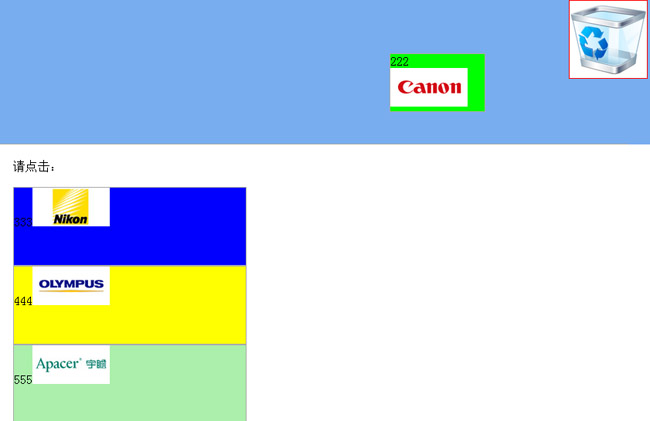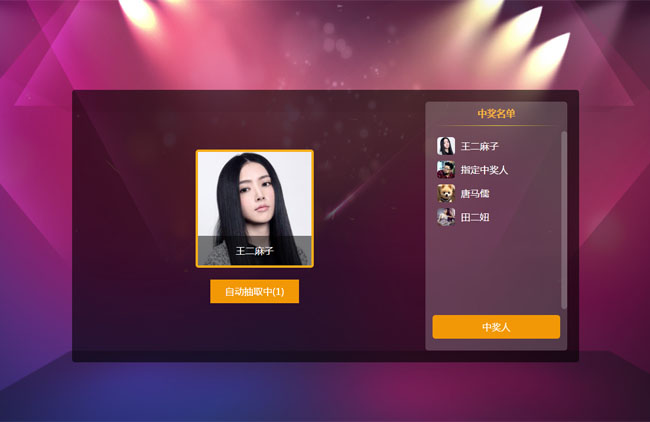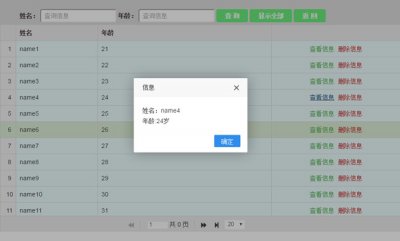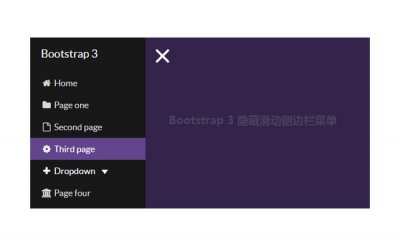jquery可控制调节进度条代码jquery可控制调节进度条代码是一款基于jquery实现的项目步骤进度条效果,点击进度调调节进度,输出百分比调节进度。jquery进度条百分比调节进度

<script>
<!--tabjs begin-->
$(function(){
$(".miaoshu div").css("display","none");
$(".c1").click(function(){
$(this).parent().parent().find(".miaoshu .miaoshu1").toggle(500).siblings().fadeOut();
})
$(".c2").click(function(){
$(this).parent().parent().find(".miaoshu .miaoshu2").toggle(500).siblings().fadeOut();
})
$(".c3").click(function(){
$(this).parent().parent().find(".miaoshu .miaoshu3").toggle(500).siblings().fadeOut();
})
$(".c4").click(function(){
$(this).parent().parent().find(".miaoshu .miaoshu4").toggle(500).siblings().fadeOut();
})
$(".c5").click(function(){
$(this).parent().parent().find(".miaoshu .miaoshu5").toggle(500).siblings().fadeOut();
})
$(".c6").click(function(){
$(this).parent().parent().find(".miaoshu .miaoshu6").toggle(500).siblings().fadeOut();
})
<!--tabjs over-->
<!--初始化根据数字显示进度begin-->
var bfb = $(".miaoshu1 .span1").text();
bfb =bfb*140/100;
$(".bfb1 img").animate({width:bfb+"px"})
var bfb = $(".miaoshu2 .span2").text();
bfb =bfb*140/100;
$(".bfb2 img").animate({width:bfb+"px"})
var bfb = $(".miaoshu3 .span3").text();
bfb =bfb*140/100;
$(".bfb3 img").animate({width:bfb+"px"})
var bfb = $(".miaoshu4 .span4").text();
bfb =bfb*140/100;
$(".bfb4 img").animate({width:bfb+"px"})
var bfb = $(".miaoshu5 .span5").text();
bfb =bfb*140/100;
$(".bfb5 img").animate({width:bfb+"px"})
var bfb = $(".miaoshu6 .span6").text();
bfb =bfb*140/100;
$(".bfb6 img").animate({width:bfb+"px"})
<!--初始化根据数字显示进度over-->
<!--点击进度条调整进度_调整数字改变进度 begin-->
$(".bfb1").click(function(e){
$(this).parent().parent().find(".miaoshu .miaoshu1").fadeIn().siblings().fadeOut();
x=$(this).offset();
var ep = e.pageX - x.left;
$(".bfb1 img").animate({width:ep+"px"});
var bfb = $(".miaoshu1 .span1").text();
bfb = ep*100/140;
$(".miaoshu1 .span1").text(parseInt(bfb));
})
$(".miaoshu1 .span1").blur(function(){
var bfb = $(".miaoshu1 .span1").text(); bfb =bfb*140/100; $(".bfb1 img").animate({width:bfb+"px"});
})
$(".bfb2").click(function(e){
$(this).parent().parent().find(".miaoshu .miaoshu2").fadeIn().siblings().fadeOut();
x=$(this).offset();
var ep = e.pageX - x.left;
$(".bfb2 img").animate({width:ep+"px"});
var bfb = $(".miaoshu2 .span2").text();
bfb = ep*100/140;
$(".miaoshu2 .span2").text(parseInt(bfb));
})
$(".miaoshu2 .span2").blur(function(){
var bfb = $(".miaoshu2 .span2").text(); bfb =bfb*140/100; $(".bfb2 img").animate({width:bfb+"px"});
})
$(".bfb3").click(function(e){
$(this).parent().parent().find(".miaoshu .miaoshu3").fadeIn().siblings().fadeOut();
x=$(this).offset();
var ep = e.pageX - x.left;
$(".bfb3 img").animate({width:ep+"px"});
var bfb = $(".miaoshu3 .span3").text();
bfb = ep*100/140;
$(".miaoshu3 .span3").text(parseInt(bfb));
})
$(".miaoshu3 .span3").blur(function(){
var bfb = $(".miaoshu3 .span3").text(); bfb =bfb*140/100; $(".bfb3 img").animate({width:bfb+"px"});
})
$(".bfb4").click(function(e){
$(this).parent().parent().find(".miaoshu .miaoshu4").fadeIn().siblings().fadeOut();
x=$(this).offset();
var ep = e.pageX - x.left;
$(".bfb4 img").animate({width:ep+"px"});
var bfb = $(".miaoshu4 .span4").text();
bfb = ep*100/140;
$(".miaoshu4 .span4").text(parseInt(bfb));
})
$(".miaoshu4 .span4").blur(function(){
var bfb = $(".miaoshu4 .span4").text(); bfb =bfb*140/100; $(".bfb4 img").animate({width:bfb+"px"});
})
$(".bfb5").click(function(e){
$(this).parent().parent().find(".miaoshu .miaoshu5").fadeIn().siblings().fadeOut();
x=$(this).offset();
var ep = e.pageX - x.left;
$(".bfb5 img").animate({width:ep+"px"});
var bfb = $(".miaoshu5 .span5").text();
bfb = ep*100/140;
$(".miaoshu5 .span5").text(parseInt(bfb));
})
$(".miaoshu5 .span5").blur(function(){
var bfb = $(".miaoshu5 .span5").text(); bfb =bfb*140/100; $(".bfb5 img").animate({width:bfb+"px"});
})
$(".bfb6").click(function(e){
$(this).parent().parent().find(".miaoshu .miaoshu6").fadeIn().siblings().fadeOut();
x=$(this).offset();
var ep = e.pageX - x.left;
$(".bfb6 img").animate({width:ep+"px"});
var bfb = $(".miaoshu6 .span6").text();
bfb = ep*100/140;
$(".miaoshu6 .span6").text(parseInt(bfb));
})
$(".miaoshu6 .span6").blur(function(){
var bfb = $(".miaoshu6 span6").text(); bfb =bfb*140/100; $(".bfb6 img").animate({width:bfb+"px"});
})
<!--点击进度条调整进度_调整数字改变进度 度over-->
})
</script>
热门源码

 jQuery旅行者竖直时间轴代码
jQuery旅行者竖直时间轴代码 jQuery侧边悬浮栏在线客服代码
jQuery侧边悬浮栏在线客服代码 jQuery沈阳区域街道三级联动代码
jQuery沈阳区域街道三级联动代码 jQuery双日历选择插件double-date
jQuery双日历选择插件double-date jQuery手机端刮奖效果代码
jQuery手机端刮奖效果代码 jQuery百度搜索自动补全插件
jQuery百度搜索自动补全插件