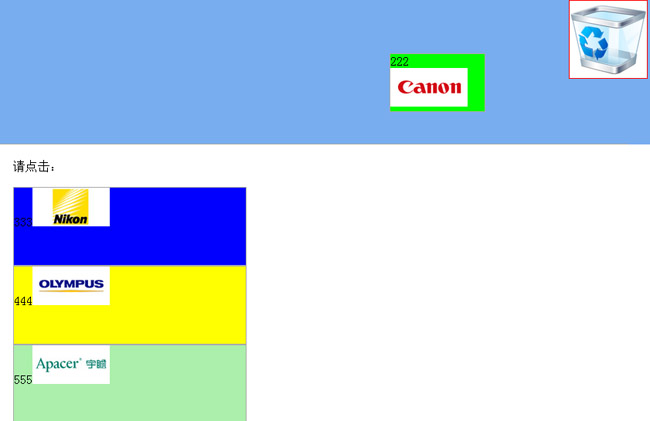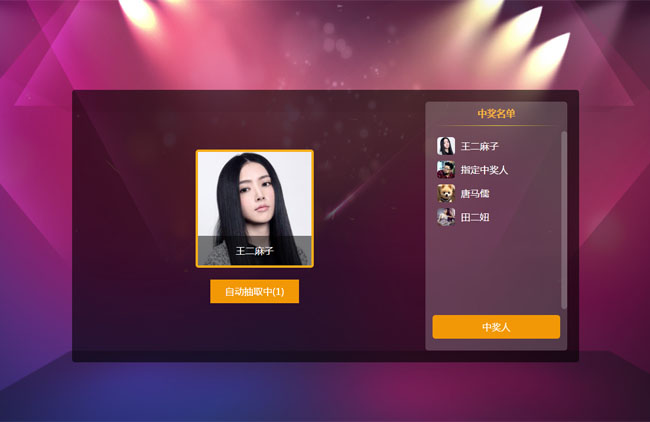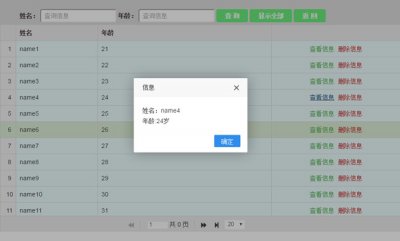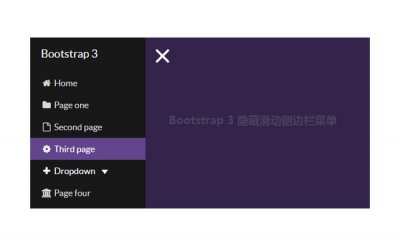jQuery滑块插件nstSliderjQuery滑块插件nstSlider是一款支持鼠标拖动的jQuery滑块特效插件。

<div class="nstSlider"
data-range_min="0" data-range_max="100"
data-cur_min="10" data-cur_max="90"> <!-- 2.1. add data attributes for the range: the min/max values the user can select -->
<!-- 2.2. add the slider values: the initial values within the range the grips should be initially set at -->
<div class="highlightPanel"></div> <!-- 2.3. (optional) you can use this in combination
with highlight_range if you need to, or
you can just omit it. Also, you can move
this element after as well if you want to
highlight above the slider grips -->
<div class="bar"></div> <!-- 2.4. (optional) this is the bar that fills the
area between the left and the right grip -->
<div class="leftGrip"></div> <!-- 2.5 the left grip -->
<div class="rightGrip"></div> <!-- 2.6 (optional) the right grip. Just omit if
you don't need one -->
</div>
本站资源仅限于学习研究,严禁从事商业或者非法活动!
源码搜藏网所有源码来自互联网转载与用户上传分享,如果侵犯了您的权益请与我们联系,我们将在24小时内删除!谢谢!
下一篇:jQuery添加删除标签插件
热门源码
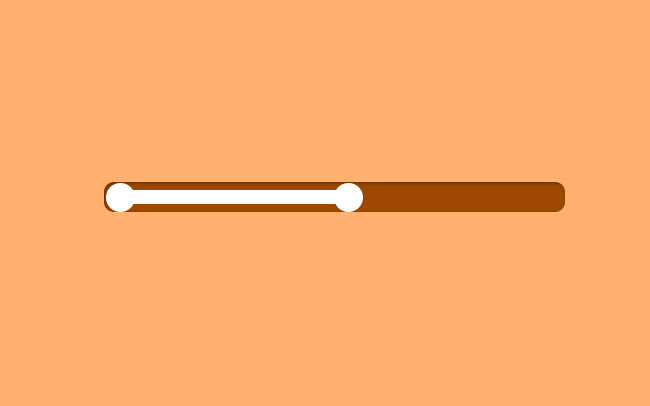
 jQuery旅行者竖直时间轴代码
jQuery旅行者竖直时间轴代码 jQuery侧边悬浮栏在线客服代码
jQuery侧边悬浮栏在线客服代码 jQuery沈阳区域街道三级联动代码
jQuery沈阳区域街道三级联动代码 jQuery双日历选择插件double-date
jQuery双日历选择插件double-date jQuery手机端刮奖效果代码
jQuery手机端刮奖效果代码 jQuery百度搜索自动补全插件
jQuery百度搜索自动补全插件