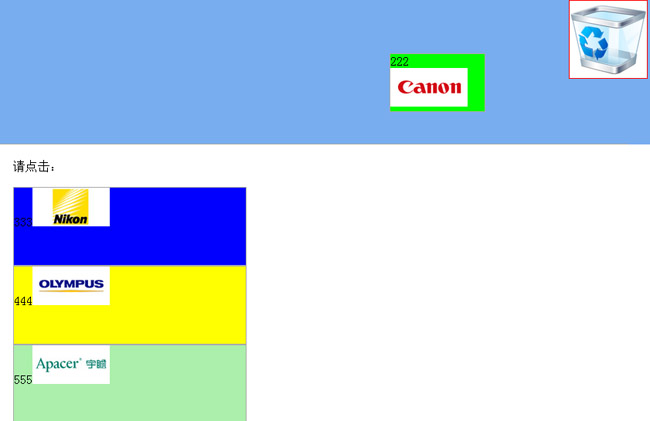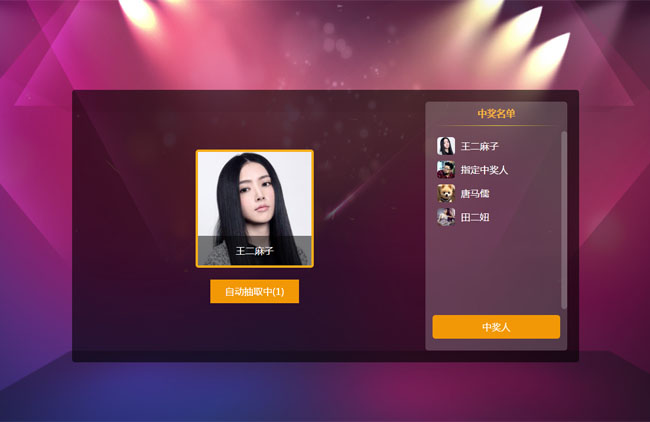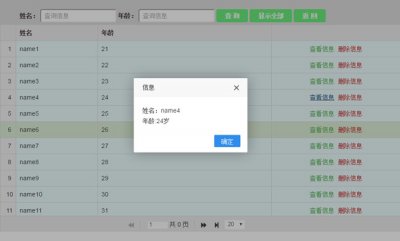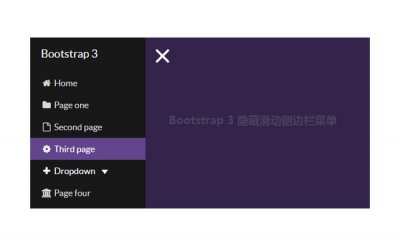jQuery添加购物车复选框jQuery添加购物车复选框是一款基于jquery制作的复选框全选反选取消,购物车,统计价格,统计,类似淘宝的购物车,非常不错的。
jQuery购物车全选复选框

//jquery特效制作复选框全选反选取消(无插件)
// 全选
$(".allselect").click(function () {
$(".gwc_tb2 input[name=newslist]").each(function () {
$(this).attr("checked", true);
// $(this).next().css({ "background-color": "#3366cc", "color": "#ffffff" });
});
GetCount();
});
//反选
$("#invert").click(function () {
$(".gwc_tb2 input[name=newslist]").each(function () {
if ($(this).attr("checked")) {
$(this).attr("checked", false);
//$(this).next().css({ "background-color": "#ffffff", "color": "#000000" });
} else {
$(this).attr("checked", true);
//$(this).next().css({ "background-color": "#3366cc", "color": "#000000" });
}
});
GetCount();
});
//取消
$("#cancel").click(function () {
$(".gwc_tb2 input[name=newslist]").each(function () {
$(this).attr("checked", false);
// $(this).next().css({ "background-color": "#ffffff", "color": "#000000" });
});
GetCount();
});
// 所有复选(:checkbox)框点击事件
$(".gwc_tb2 input[name=newslist]").click(function () {
if ($(this).attr("checked")) {
//$(this).next().css({ "background-color": "#3366cc", "color": "#ffffff" });
} else {
// $(this).next().css({ "background-color": "#ffffff", "color": "#000000" });
}
});
// 输出
$(".gwc_tb2 input[name=newslist]").click(function () {
// $("#total2").html() = GetCount($(this));
GetCount();
//alert(conts);
});
本站资源仅限于学习研究,严禁从事商业或者非法活动!
源码搜藏网所有源码来自互联网转载与用户上传分享,如果侵犯了您的权益请与我们联系,我们将在24小时内删除!谢谢!
上一篇:仿马可波罗左侧商品列表导航菜单
热门源码

 jQuery旅行者竖直时间轴代码
jQuery旅行者竖直时间轴代码 jQuery侧边悬浮栏在线客服代码
jQuery侧边悬浮栏在线客服代码 jQuery沈阳区域街道三级联动代码
jQuery沈阳区域街道三级联动代码 jQuery双日历选择插件double-date
jQuery双日历选择插件double-date jQuery手机端刮奖效果代码
jQuery手机端刮奖效果代码 jQuery百度搜索自动补全插件
jQuery百度搜索自动补全插件