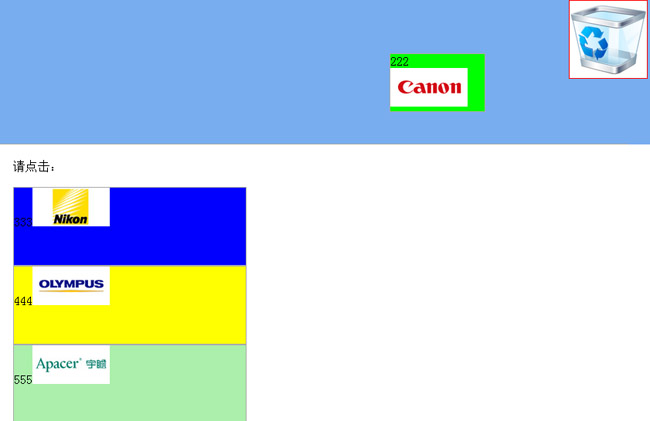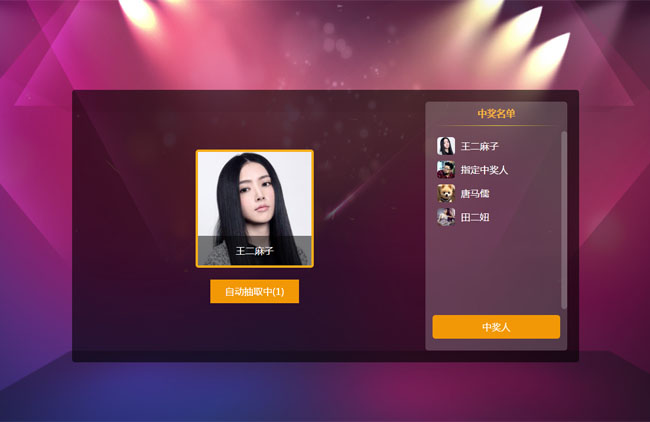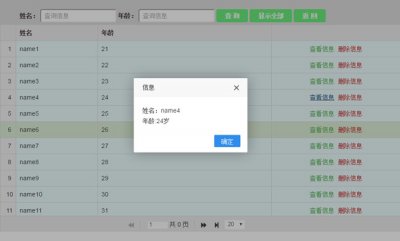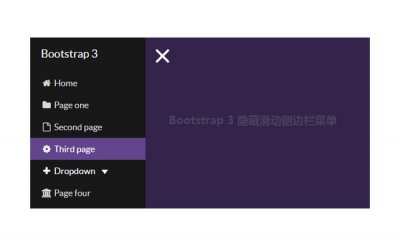jquery仿windows桌面图标选中效果jquery仿windows桌面图标选中效果是一款基于jquery实现的仿windows系统桌面图标选中显示效果。jquerywindows桌面图标鼠标选中

<script>
/*
jQuery插件库原创插件
作者: 谢泽龙
联系QQ: 454675335 (灬丿Spam丶)
时间: 2014-9-29
未经允许不得转载!
*/
(function($) {
$.fn.dom = function() { return this[0] ;}
})($) ;
function Pointer(x, y) {
this.x = x ;
this.y = y ;
}
function Position(left, top) {
this.left = left ;
this.top = top ;
}
function Direction(horizontal, vertical) {
this.horizontal = horizontal ;
this.vertical = vertical ;
}
$(function() {
var clientWidth = document.documentElement.clientWidth || document.body.clientWidth ;
var clientHeight = document.documentElement.clientHeight || document.body.clientHeight ;
$(".desktop_bg").width(clientWidth).height(clientHeight) ;
var oldPointer = new Pointer() ;
var oldPosition = new Position() ;
var direction = new Direction() ;
var div = $("<div></div>").css({
background : "blue",
position : "absolute",
opacity : "0.2"
}).appendTo($("body")) ;
var isDown = false ;
$(document).mousedown(function(e) {
e.preventDefault() ;
if(div.dom().setCapture) {
div.dom().setCapture(true) ;
}
$("ul li").css("border", "1px solid transparent") ;
isDown = true ;
oldPointer.x = e.clientX ;
oldPointer.y = e.clientY ;
oldPosition.left = e.clientX,
oldPosition.top = e.clientY
div.css({
left : e.clientX,
top : e.clientY
}) ;
}) ;
div.extend({
checkC : function() {
var $this = this ;
$("ul li").each(function() {
if($this.offset().left + $this.width() > $(this).offset().left &&
$this.offset().left < $(this).offset().left + $(this).width()
&& $this.offset().top + $this.height() > $(this).offset().top
&& $this.offset().top < $(this).offset().top + $(this).height()) {
$(this).css("border", "1px solid #90bedb") ;
} else {
$(this).css("border", "1px solid transparent") ;
}
}) ;
}
}) ;
$(document).mousemove(function(e) {
if(!isDown) return isDown ;
if(e.clientX > oldPointer.x) {
direction.horizontal = "Right" ;
} else if(e.clientX < oldPointer.x) {
direction.horizontal = "Left" ;
} else {
direction.horizontal = "" ;
}
if(e.clientY > oldPointer.y) {
direction.vertical = "Down" ;
} else if(e.clientY < oldPointer.y) {
direction.vertical = "Up" ;
} else {
direction.vertical = "" ;
}
var directionOperation = {
LeftUp : function() {
div.css({
width : Math.abs(e.clientX - oldPointer.x),
height : Math.abs(e.clientY - oldPointer.y),
top : oldPosition.top - Math.abs(e.clientY - oldPointer.y) ,
left : oldPosition.left - Math.abs(e.clientX - oldPointer.x)
}) ;
},
LeftDown : function() {
div.css({
width : Math.abs(e.clientX - oldPointer.x),
height : Math.abs(e.clientY - oldPointer.y),
left : oldPosition.left - Math.abs(e.clientX - oldPointer.x)
}) ;
},
Down : function() {
div.css({
width : 1,
height : Math.abs(e.clientY - oldPointer.y)
}) ;
},
Up : function() {
div.css({
width : 1,
height : Math.abs(e.clientY - oldPointer.y),
top : oldPosition.top - Math.abs(e.clientY - oldPointer.y)
}) ;
},
Right : function() {
div.css({
width : Math.abs(e.clientX - oldPointer.x),
height : 1
}) ;
},
Left : function() {
div.css({
width : Math.abs(e.clientX - oldPointer.x),
height : 1,
left : oldPosition.left - Math.abs(e.clientX - oldPointer.x)
}) ;
},
RightDown : function() {
div.css({
width : Math.abs(e.clientX - oldPointer.x),
height : Math.abs(e.clientY - oldPointer.y)
}) ;
},
RightUp : function() {
div.css({
width : Math.abs(e.clientX - oldPointer.x),
height : Math.abs(e.clientY - oldPointer.y),
top : oldPosition.top - Math.abs(e.clientY - oldPointer.y)
}) ;
}
}
directionOperation[direction.horizontal + direction.vertical]() ;
div.checkC() ;
}) ;
$(document).mouseup(function() {
if(!isDown) return isDown ;
isDown = false ;
div.width(0).height(0) ;
if(div.dom().releaseCapture) {
div.dom().releaseCapture(true) ;
}
}) ;
}) ;
</script>
本站资源仅限于学习研究,严禁从事商业或者非法活动!
源码搜藏网所有源码来自互联网转载与用户上传分享,如果侵犯了您的权益请与我们联系,我们将在24小时内删除!谢谢!
热门源码
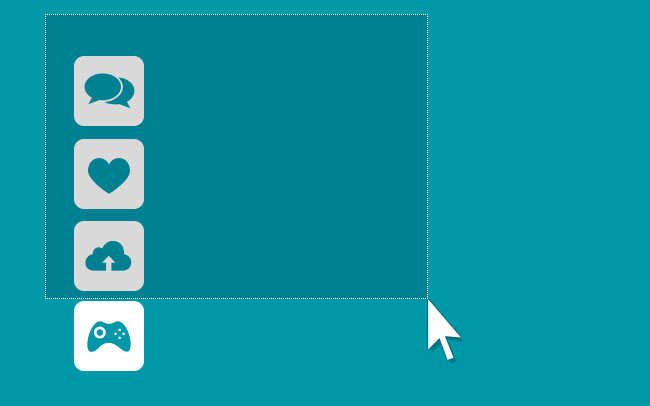
 jQuery旅行者竖直时间轴代码
jQuery旅行者竖直时间轴代码 jQuery侧边悬浮栏在线客服代码
jQuery侧边悬浮栏在线客服代码 jQuery沈阳区域街道三级联动代码
jQuery沈阳区域街道三级联动代码 jQuery双日历选择插件double-date
jQuery双日历选择插件double-date jQuery手机端刮奖效果代码
jQuery手机端刮奖效果代码 jQuery百度搜索自动补全插件
jQuery百度搜索自动补全插件