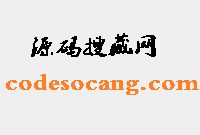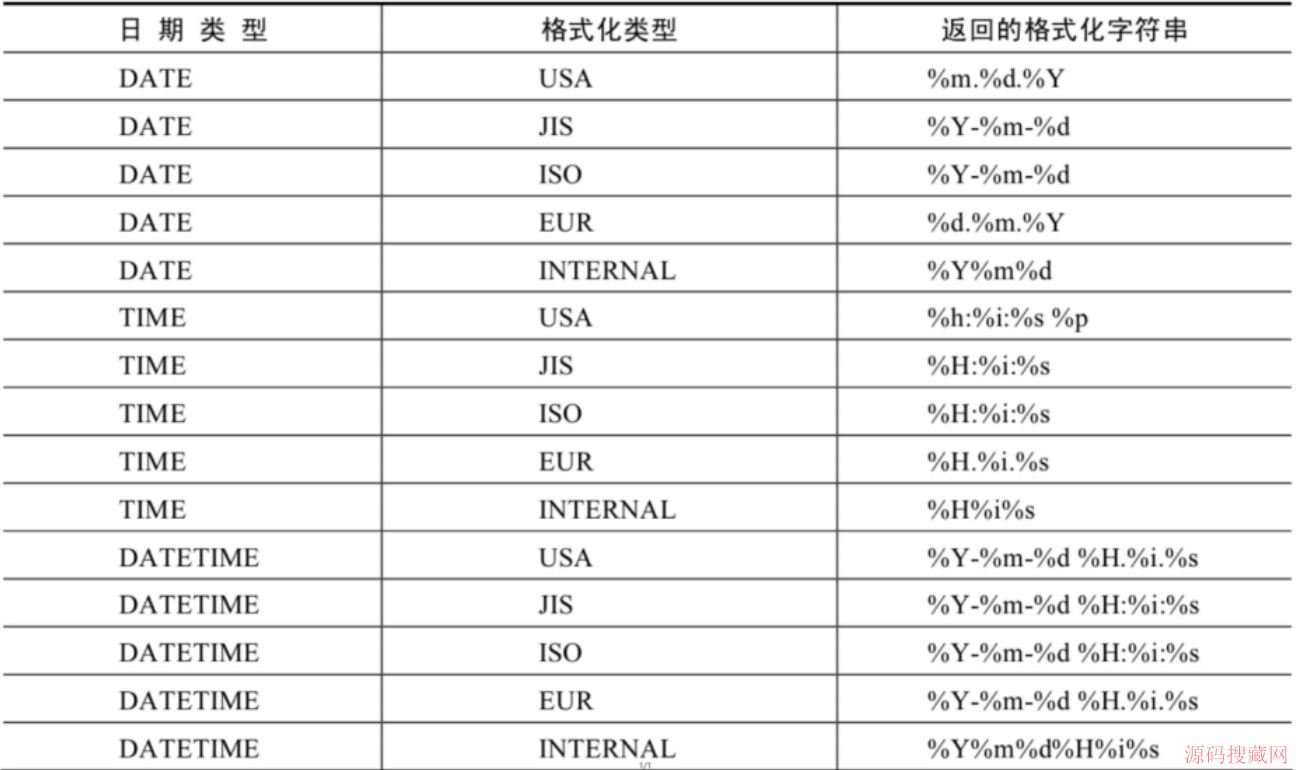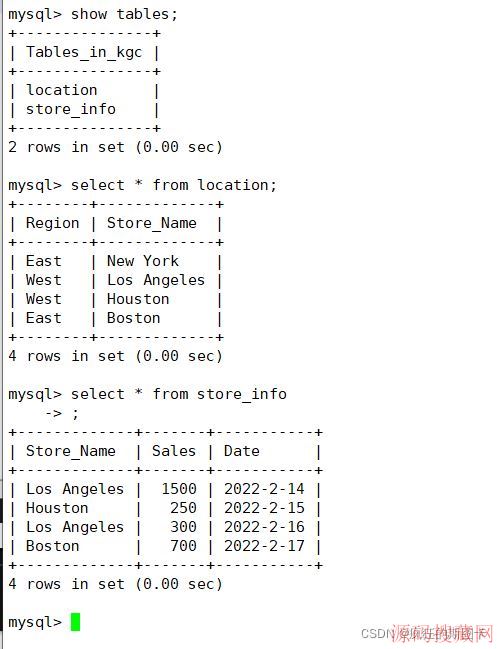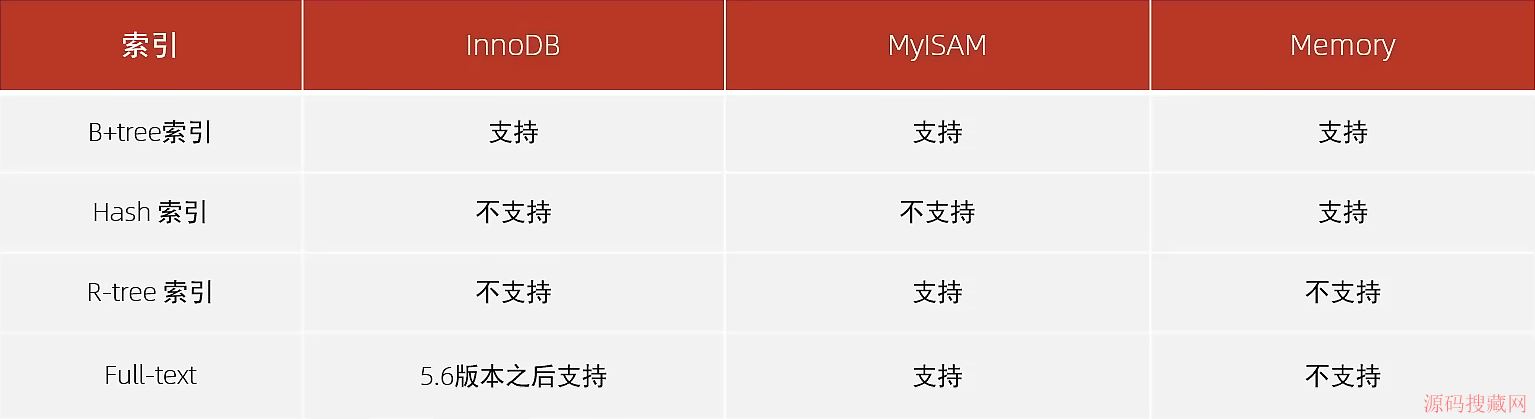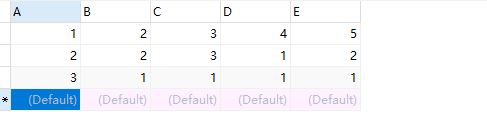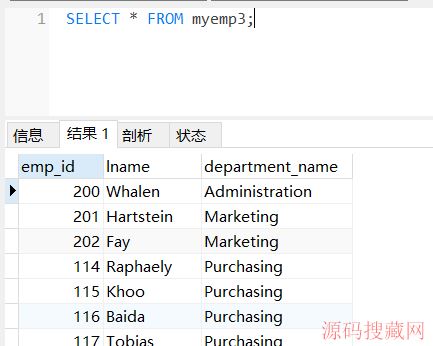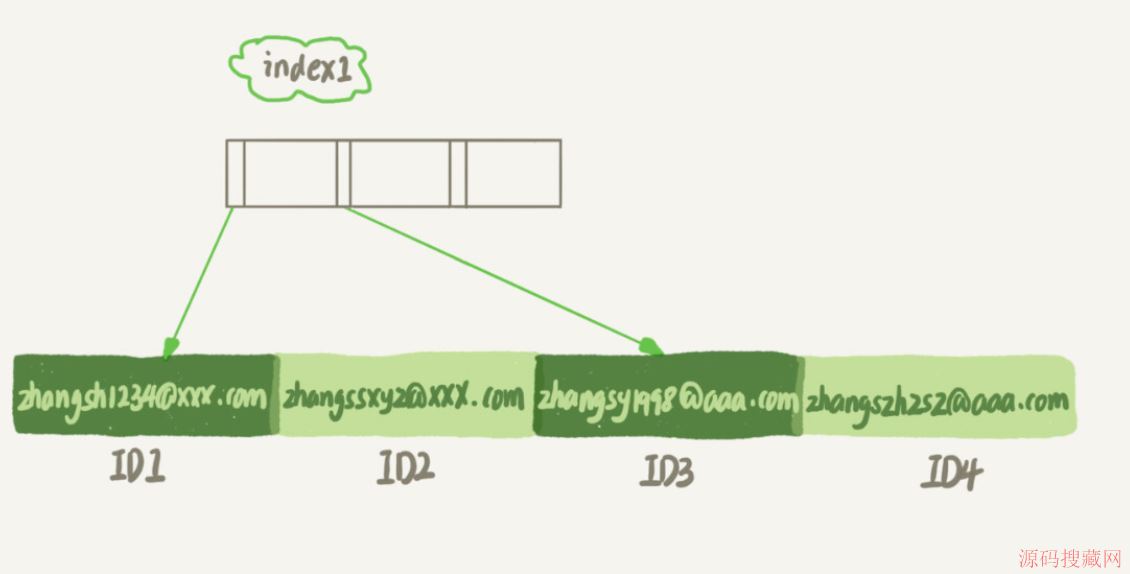MySQL Connection String Samples(5)
Location=myServerAddress;Data Source=myDataBase;User ID=myUsername;Password=myPassword;Port=3306;Extended Properties="""";
MySQL OLEDB
More info and provider downloads
Set example values
Standard
Provider=MySQLProv;Data Source=mydb;User Id=myUsername;Password=myPassword;
.NET Framework Data Provider for OLE DB
More info and wrapper class library downloads
Set example values
Use an OLE DB provider from .NET
Provider=any oledb provider's name;OledbKey1=someValue;OledbKey2=someValue;
See the respective OLEDB provider's connection strings options. The .net OleDbConnection will just pass on the connection string to the specified OLEDB provider. Read more here.
MyODBC 2.50
More info and driver downloads
Set example values
Local database
Driver={mySQL};Server=localhost;Option=16834;Database=myDataBase;
Remote database
Driver={mySQL};Server=myServerAddress;Option=131072;Stmt=;Database=myDataBase;User=myUsername;Password=myPassword;
Specifying TCP/IP port
Driver={mySQL};Server=myServerAddress;Port=3306;Option=131072;Stmt=;Database=myDataBase;User=myUsername;Password=myPassword;
The driver defaults to port value 3306, if not specified in the connection string, as 3306 is the default port for MySQL.
MySQL Connector/ODBC 3.51
More info and driver downloads
Set example values
Local database
Driver={MySQL ODBC 3.51 Driver};Server=localhost;Database=myDataBase;User=myUsername;Password=myPassword;Option=3;
Remote database
Driver={MySQL ODBC 3.51 Driver};Server=myServerAddress;Database=myDataBase;User=myUsername;Password=myPassword;Option=3;
Specifying TCP/IP port
Driver={MySQL ODBC 3.51 Driver};Server=myServerAddress;Port=3306;Database=myDataBase;User=myUsername;Password=myPassword;Option=3;
The driver defaults to port value 3306, if not specified in the connection string, as 3306 is the default port for MySQL.
Specifying character set
Driver={MySQL ODBC 3.51 Driver};Server=myServerAddress;charset=UTF8;Database=myDataBase;User=myUsername;Password=myPassword;Option=3;
Note that the charset option works from version 3.51.17 of the driver.
Specifying socket
This one specifies the Unix socket file or Windows named pipe to connect to. Used only for local client connections.
Driver={MySQL ODBC 3.51 Driver};Server=myServerAddress;Database=myDataBase;User=myUsername;Password=myPassword;Socket=MySQL;Option=3;
On Windows, the socket variable is the name of the named pipe that is used for local client connections. The default value is MySQL.
On Unix platforms, the socket variable is the name of the socket file that is used for local client connections. The default is /tmp/mysql.sock.
Using SSL
热门源码