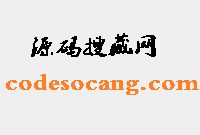JS面向对象教程(4)
//艺术家
var Artist = Object.create(null);
Artist.sing = function() {
return this.name + ' starts singing...';
}
Artist.paint = function() {
return this.name + ' starts painting...';
}
//运动员
var Sporter = Object.create(null);
Sporter.run = function() {
return this.name + ' starts running...';
}
Sporter.swim = function() {
return this.name + ' starts swimming...';
}
Composition(Person, Artist);
document.write(Person.sing() + '<br>');
document.write(Person.paint() + '<br>');
Composition(Person, Sporter);
document.write(Person.run() + '<br>');
document.write(Person.swim() + '<br>');
//看看 Person中有什么?(输出:sayHello,sing,paint,swim,run)
document.write('<p>' + Object.keys(Person) + '<br>');
Prototype 和 继承
我们先来说说Prototype。我们先看下面的例程,这个例程不需要解释吧,很像C语言里的函数指针,在C语言里这样的东西见得多了。
var plus = function(x,y){
document.write( x + ' + ' + y + ' = ' + (x+y) + '<br>');
return x + y;
};
var minus = function(x,y){
document.write(x + ' - ' + y + ' = ' + (x-y) + '<br>');
return x - y;
};
var operations = {
'+': plus,
'-': minus
};
var calculate = function(x, y, operation){
return operations[operation](x, y);
};
calculate(12, 4, '+');
calculate(24, 3, '-');
那么,我们能不能把这些东西封装起来呢,我们需要使用prototype。看下面的示例:
var Cal = function(x, y){
this.x = x;
this.y = y;
}
Cal.prototype.operations = {
'+': function(x, y) { return x+y;},
'-': function(x, y) { return x-y;}
};
Cal.prototype.calculate = function(operation){
return this.operations[operation](this.x, this.y);
};
var c = new Cal(4, 5);
c.calculate('+');
c.calculate('-');
这就是prototype的用法,prototype 是javascript这个语言中最重要的内容。网上有太多的文章介始这个东西了。说白了,prototype就是对一对象进行扩展,其特点在于通过“复制”一个已经存在的实例来返回新的实例,而不是新建实例。被复制的实例就是我们所称的“原型”,这个原型是可定制的(当然,这里没有真正的复制,实际只是委托)。上面的这个例子中,我们扩展了实例Cal,让其有了一个operations的属性和一个calculate的方法。
这样,我们可以通过这一特性来实现继承。还记得我们最最前面的那个Person吧, 下面的示例是创建一个Student来继承Person。
function Person(name, email, website){
this.name = name;
this.email = email;
this.website = website;
};
Person.prototype.sayHello = function(){
var hello = "Hello, I am "+ this.name + ", <br>" +
"my email is: " + this.email + ", <br>" +
"my website is: " + this.website;
return hello;
};
function Student(name, email, website, no, dept){
var proto = Object.getPrototypeOf;
proto(Student.prototype).constructor.call(this, name, email, website);
this.no = no;
this.dept = dept;
}
// 继承prototype
Student.prototype = Object.create(Person.prototype);
//重置构造函数
Student.prototype.constructor = Student;
//重载sayHello()
Student.prototype.sayHello = function(){
var proto = Object.getPrototypeOf;
var hello = proto(Student.prototype).sayHello.call(this) + '<br>';
hello += "my student no is: " + this. no + ", <br>" +
"my departent is: " + this. dept;
return hello;
};
var me = new Student(
"Chen Hao",
"haoel@hotmail.com",
"",
"12345678",
"Computer Science"
);
document.write(me.sayHello());
兼容性
上面的这些代码并不一定能在所有的浏览器下都能运行,因为上面这些代码遵循 ECMAScript 5 的规范,关于ECMAScript 5 的浏览器兼容列表,你可以看这里“ES5浏览器兼容表”。
本文中的所有代码都在Chrome最新版中测试过了。
下面是一些函数,可以用在不兼容ES5的浏览器中:
Object.create()函数
function clone(proto) {
function Dummy() { }
Dummy.prototype = proto;
Dummy.prototype.constructor = Dummy;
return new Dummy(); //等价于Object.create(Person);
}
var me = clone(Person);
defineProperty()函数
function defineProperty(target, key, descriptor) {
if (descriptor.value){
target[key] = descriptor.value;
}else {
descriptor.get && target.__defineGetter__(key, descriptor.get);
descriptor.set && target.__defineSetter__(key, descriptor.set);
}
return target
}
keys()函数
function keys(object) { var result, key
result = [];
for (key in object){
if (object.hasOwnProperty(key)) result.push(key)
}
return result;
}
Object.getPrototypeOf() 函数
function proto(object) {
return !object null
: '__proto__' in object object.__proto__
: /* not exposed */ object.constructor.prototype
}
bind 函数
var slice = [].slice
function bind(fn, bound_this) { var bound_args
bound_args = slice.call(arguments, 2)
return function() { var args
args = bound_args.concat(slice.call(arguments))
return fn.apply(bound_this, args) }
}
原文:
【JQ】无限滚动条-jquery.infinitescroll.j
query多选下拉框插件 jquery-multiselect(
手机站jQuery自动完成插件autoComplete.js
热门源码