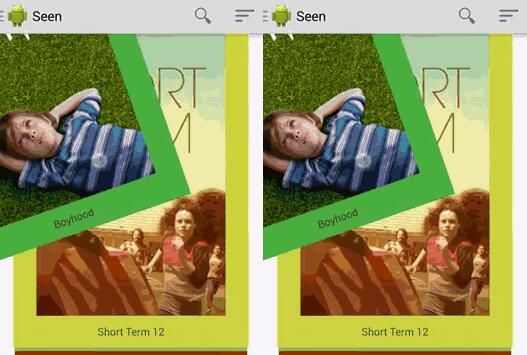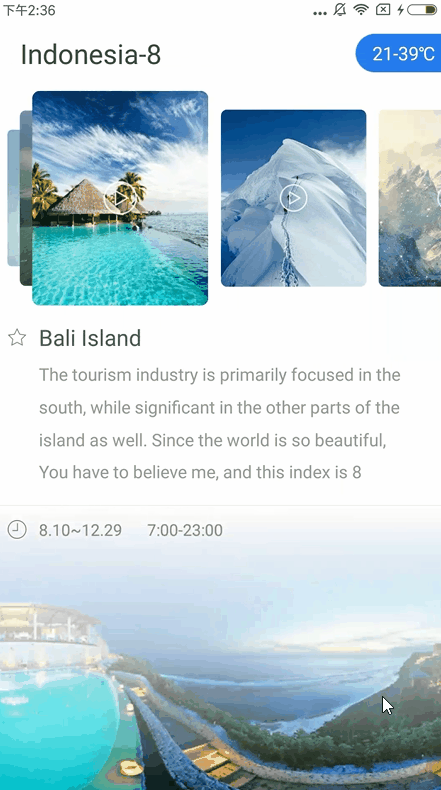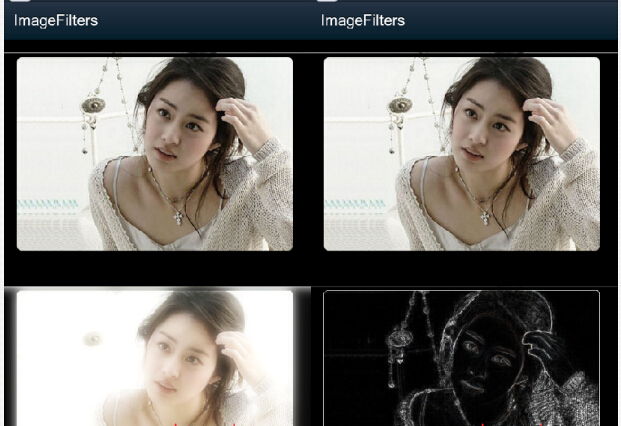类似社交app tinder的滑动卡片效果安卓源码下载
介绍:类似社交app tinder的滑动卡片效果安卓源码,流畅,体验很好。可以用来实现滑到左边喜欢,右边不喜欢之类的功能,卡片内容的添加是用的Adapter。
运行效果:


使用说明:
-
下载 released .aar 文件 https://github.com/wenchaojiang/AndroidSwipeableCardStack/releases/download/0.1.1/android-card-stack-0.1.1.aar
-
把它放在项目的lib目录,比如“libs”
-
在gradle.build 文件中放入下面的代码:
Use jitpack
repositories { maven { url "https://jitpack.io" } } dependencies { compile 'com.github.wenchaojiang:AndroidSwipeableCardStack:0.*.*' }OR manually
-
Download released .aar file Download current release
-
put it into your project lib dir, "libs" for example.
-
put following lines to your gradle.build file
repositories { flatDir { dirs 'libs' } } dependencies { compile(name:'android-card-stack-0.1.0', ext:'aar') } -
<com.wenchao.cardstack.CardStack
android:id="@+id/container"
android:layout_width="match_parent"
android:layout_height="match_parent"
android:padding = "20dp"
android:clipChildren="false"
android:clipToPadding="false"
/>
Create your card view layout file.
Example: card_layout.xml, contain only a TextView
<?xml version="1.0" encoding="utf-8"?>
<LinearLayout xmlns:android="http://schemas.android.com/apk/res/android"
android:orientation="vertical" android:layout_width="match_parent"
android:layout_height="match_parent">
<TextView
android:id="@+id/content"
android:layout_width="wrap_content"
android:layout_height="wrap_content"
/>
</LinearLayout>
Implement your own adapter for the card stack. The CardStack will accept ArrayAdapter. The Following example extends a simple ArrayAdapter, overriding getView() to supply your customized card layout
public class CardsDataAdapter extends ArrayAdapter<String> {
@Override
public View getView(int position, final View contentView, ViewGroup parent){
//supply the layout for your card
TextView v = (TextView)(contentView.findViewById(R.id.content));
v.setText(getItem(position));
return contentView;
}
}
 android模仿汽车之家对比车型效果源码
android模仿汽车之家对比车型效果源码 Android开发适用于的简单教学大纲视图
Android开发适用于的简单教学大纲视图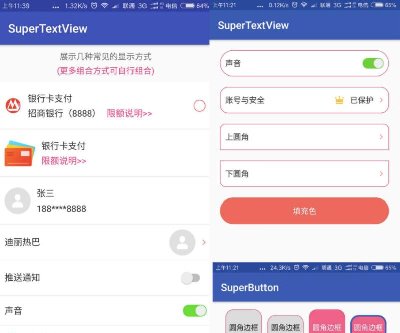 Android强大的超级文本视图
Android强大的超级文本视图 android 实现类似爱奇艺视频能够拖拽的视图效果
android 实现类似爱奇艺视频能够拖拽的视图效果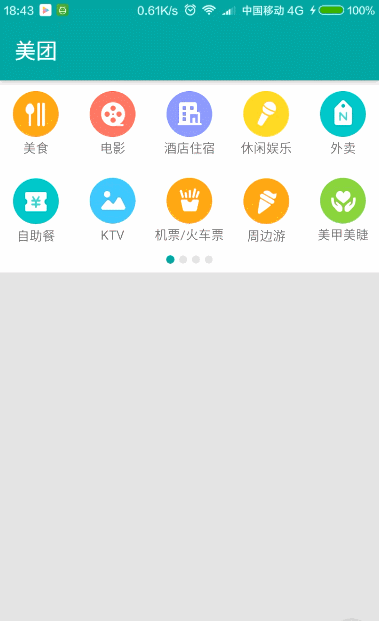 Android开发仿美团app头部左右切换视图效果
Android开发仿美团app头部左右切换视图效果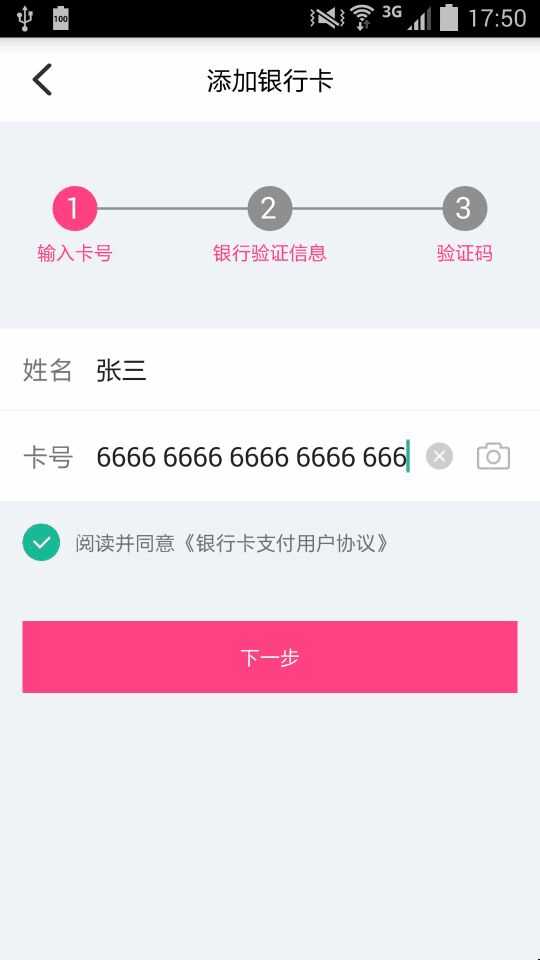 android开发银行卡操作步骤视图
android开发银行卡操作步骤视图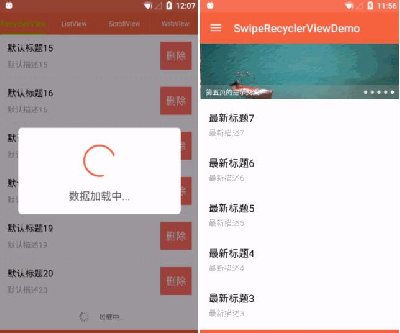 Android多种下拉刷新效果,上拉加载更多,可配置自定义头部广告
Android多种下拉刷新效果,上拉加载更多,可配置自定义头部广告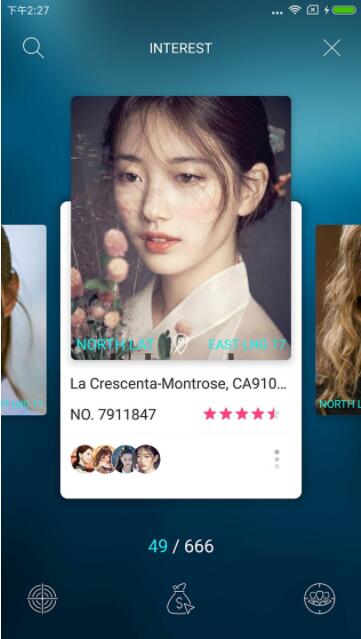 Android开发中viewpager与视差页面一起,垂直滑动(或点击)和活
Android开发中viewpager与视差页面一起,垂直滑动(或点击)和活 Android定义一个LoadViewHelper所有界面通用,切换加载中,加载
Android定义一个LoadViewHelper所有界面通用,切换加载中,加载 Android多种图片展示效果ZoomPreviewPicture
Android多种图片展示效果ZoomPreviewPicture Android开发三步实现控件悬浮效果
Android开发三步实现控件悬浮效果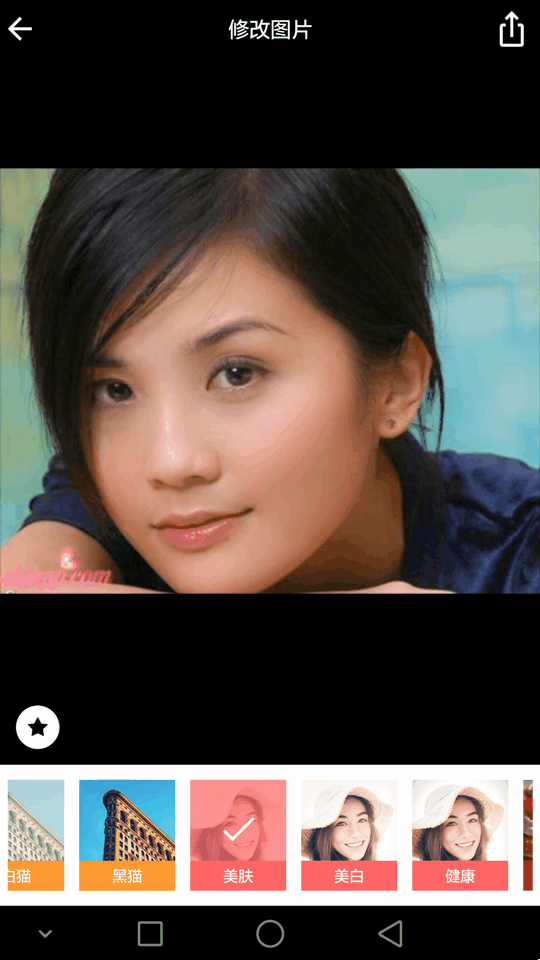 android开发40余种实时滤镜相机图片修改美化源码
android开发40余种实时滤镜相机图片修改美化源码 android 实现类似爱奇艺视频能够拖拽的视图效果
android 实现类似爱奇艺视频能够拖拽的视图效果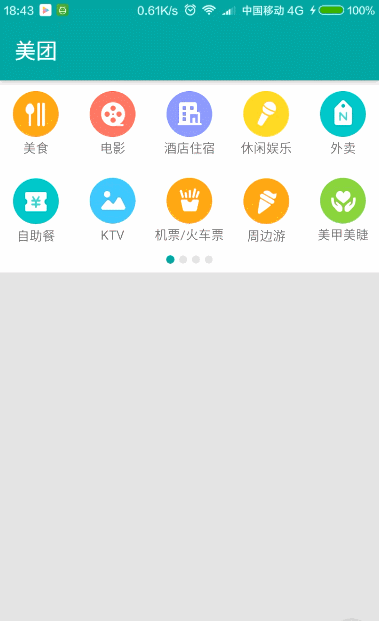 Android开发仿美团app头部左右切换视图效果
Android开发仿美团app头部左右切换视图效果
热门源码